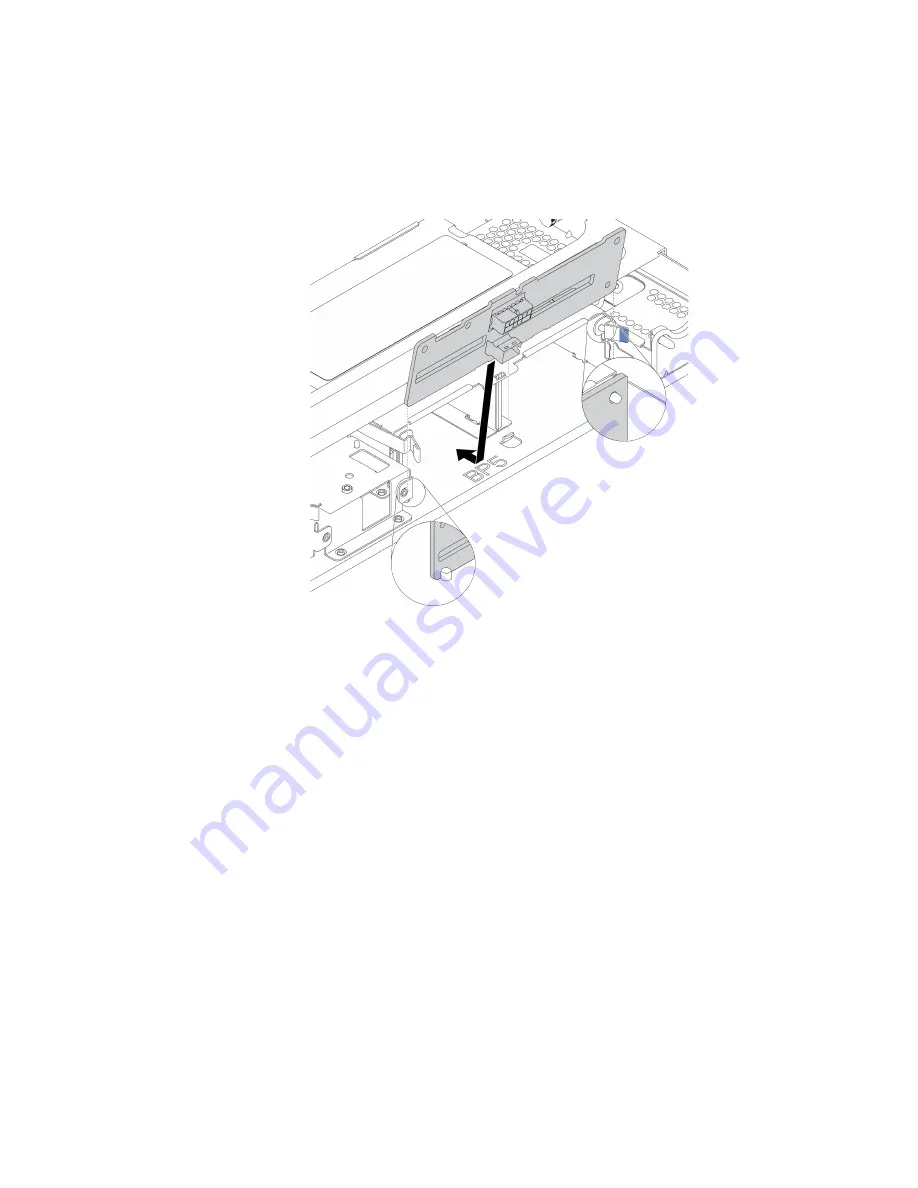
Procedure
Step 1. Connect cables to the backplane.
Step 2. Align the bottom of the backplane with the studs at the bottom of the drive cage. Rotate the
backplane to vertical position so that the holes in the backplane pass through the pins on the drive
cage, and press the backplane into position. The release latches will secure the backplane in place.
Figure 74. Installing the backplane
185
Summary of Contents for ThinkSystem SR665
Page 1: ...ThinkSystem SR665 Setup Guide Machine Types 7D2V and 7D2W ...
Page 20: ...16 ThinkSystem SR665 Setup Guide ...
Page 64: ...60 ThinkSystem SR665 Setup Guide ...
Page 80: ...Figure 24 Cable routing for configuration 4 76 ThinkSystem SR665 Setup Guide ...
Page 121: ...Figure 39 Cable routing for configuration 1 Chapter 3 Internal cable routing 117 ...
Page 124: ...Figure 41 Cable routing for configuration 2 120 ThinkSystem SR665 Setup Guide ...
Page 129: ...Figure 44 Cable routing for configuration 6 Chapter 3 Internal cable routing 125 ...
Page 131: ...Chapter 3 Internal cable routing 127 ...
Page 146: ...142 ThinkSystem SR665 Setup Guide ...
Page 220: ...On GPU air baffle 216 ThinkSystem SR665 Setup Guide ...
Page 240: ...236 ThinkSystem SR665 Setup Guide ...
Page 248: ...244 ThinkSystem SR665 Setup Guide ...
Page 253: ... Copyright Lenovo 2020 249 ...
Page 256: ...252 ThinkSystem SR665 Setup Guide ...
Page 266: ...262 ThinkSystem SR665 Setup Guide ...
Page 267: ......
Page 268: ......
















































