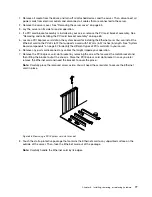9. Position the new Ethernet card over the PCI Express card slot for which you have removed the slot
bracket, and then carefully press the Ethernet card straight down until it is securely seated in the slot.
Install the screw to secure the Ethernet card in place.
Figure 39. Installing the Ethernet card
10. Depending on the type of the Ethernet card, you might need to connect any required cables. Refer to
the documentation that comes with the Ethernet card for specific information.
11. Install the PCI card bracket assembly if a RAID card is installed in your server. See “Removing and
reinstalling the PCI card bracket assembly” on page 69.
What to do next:
• To work with another piece of hardware, go to the appropriate section.
• To complete the installation, go to “Completing the parts replacement” on page 141. Then, continue with
the following procedure to install the Ethernet card driver if required.
To install the required device driver for the Ethernet card, do one of the following:
Note:
You do not need to use the driver disc that might come with the Ethernet card.
• If you are using a Windows operating system, run the
ThinkServer EasyStartup
DVD that comes with
your server and follow the instructions on the screen to download and install the required Ethernet
card driver to the server. For more information, see “Using the ThinkServer EasyStartup program on a
Windows operating system” on page 54.
• If you are using a Linux operating system, run the
ThinkServer EasyStartup
DVD that comes with your
server on a computer with a Windows operating system and download the required Ethernet card driver
to a removable storage device. Then, transfer the Ethernet card driver from the removable storage device
to your server and run the driver file to install the driver.
The most up-to-date device drivers for various server models are always available for download on the
Lenovo Support Web site at:
http://www.lenovo.com/drivers
78
ThinkServer TS440 User Guide
Summary of Contents for ThinkServer TS440
Page 1: ...ThinkServer TS440 User Guide Machine Types 70AL 70AM 70AN and 70AQ ...
Page 16: ...4 ThinkServer TS440 User Guide ...
Page 18: ...6 ThinkServer TS440 User Guide ...
Page 56: ...44 ThinkServer TS440 User Guide ...
Page 74: ...62 ThinkServer TS440 User Guide ...
Page 166: ...154 ThinkServer TS440 User Guide ...
Page 176: ...164 ThinkServer TS440 User Guide ...
Page 181: ......
Page 182: ......