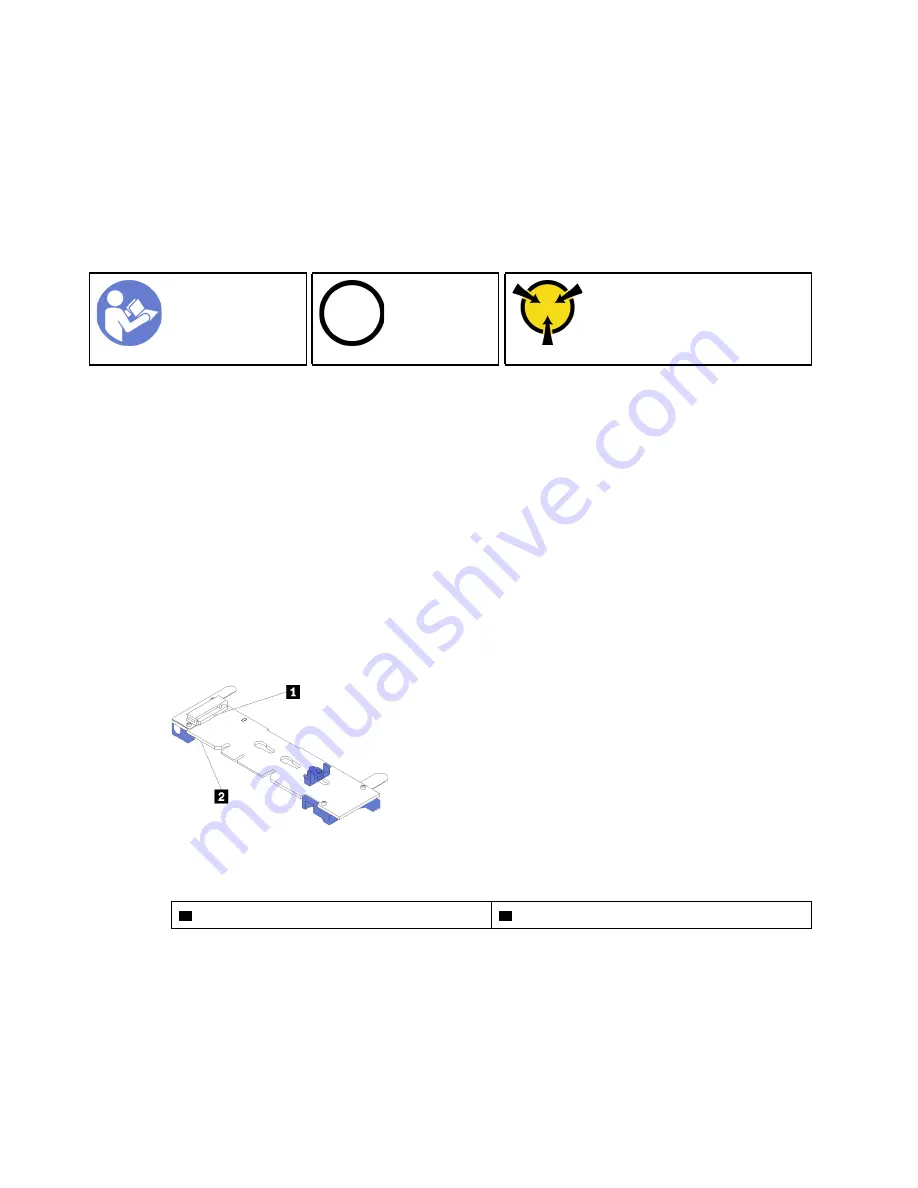
Step 2. Remove the M.2 drive by rotating it away from the M.2 backplane and pulling away from the
connector at an angle (approximately 30 degrees).
If you are instructed to return the component or optional device, follow all packaging instructions, and use
any packaging materials for shipping that are supplied to you.
Install an M.2 drive
Use this information to install an M.2 drive in the M.2 backplane.
Ground package before opening”
Before you install an M.2 drive in the M.2 backplane:
1. Touch the static-protective package that contains the new M.2 drive to any unpainted surface on the
outside of the server. Then, take the new M.2 drive out of the package and place them on a static-
protective surface.
2. Adjust the retainer on the M.2 backplane to accommodate the particular size of the M.2 drive you wish
to install. See “Adjust the retainer on the M.2 backplane” on page 82.
Complete the following steps to install an M.2 drive in the M.2 backplane.
Step 1. Locate the connector on each side of the M.2 backplane.
Notes:
• Some M.2 backplanes support two identical M.2 drives. When two drives are installed, align and
support both drives when sliding the retainer forward to secure the drives.
• Install the M.2 drive in slot 0 first.
Figure 46. M.2 drive slot
Table 24. M.2 drive slot
1
Slot 0
2
Slot 1
Step 2. Insert the M.2 drive at an angle (approximately 30 degrees) into the connector and rotate it until the
notch catches on the lip of the retainer; then, slide the retainer forward (toward the connector) to
secure the M.2 drive in the M.2 backplane.
80
ThinkAgile VX Enclosure ThinkAgile VX3720 User’s Guide
Summary of Contents for ThinkAgile VX3720 7Y12
Page 1: ...ThinkAgile VX Enclosure ThinkAgile VX3720 User s Guide Machine Type 7Y12 ...
Page 16: ...12 ThinkAgile VX Enclosure ThinkAgile VX3720 User s Guide ...
Page 32: ...28 ThinkAgile VX Enclosure ThinkAgile VX3720 User s Guide ...
Page 38: ...34 ThinkAgile VX Enclosure ThinkAgile VX3720 User s Guide ...
Page 48: ...44 ThinkAgile VX Enclosure ThinkAgile VX3720 User s Guide ...
Page 90: ...86 ThinkAgile VX Enclosure ThinkAgile VX3720 User s Guide ...
Page 94: ...90 ThinkAgile VX Enclosure ThinkAgile VX3720 User s Guide ...
Page 96: ...92 ThinkAgile VX Enclosure ThinkAgile VX3720 User s Guide ...
Page 100: ...96 ThinkAgile VX Enclosure ThinkAgile VX3720 User s Guide ...
Page 101: ......
Page 102: ......






























