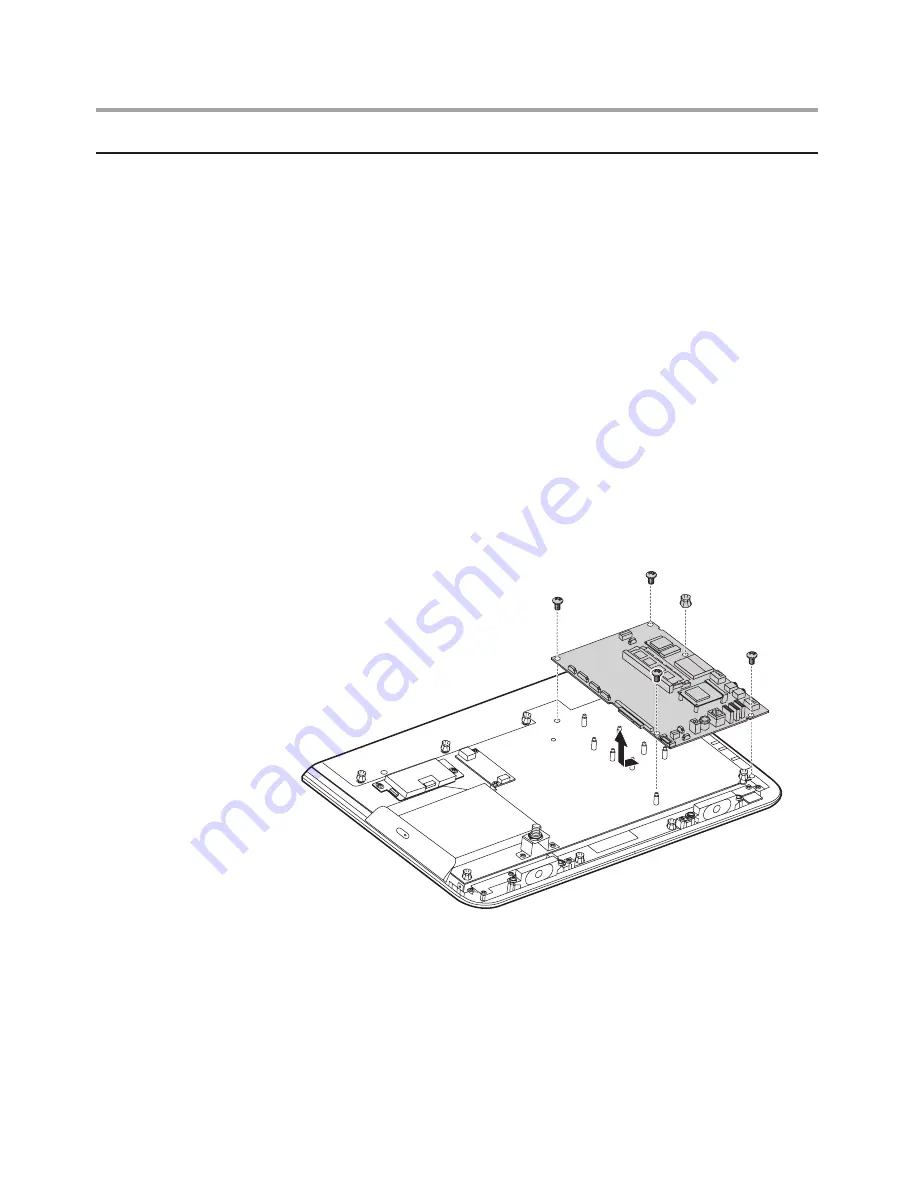
Chapter 8. Replacing hardware
49
Replacing the motherboard
To replace the motherboard
1. Remove the computer stand. Refer to “Removing the computer stand”.
2. Remove the computer cover. Refer to “Removing the computer cover”.
3. Remove the computer rear deco. Refer to “Removing the computer
rear deco”
4. Remove the motherboard cover. Refer to “Removing the motherboard
cover”.
5. Remove the memory module. Refer to “Replacing a memory module”.
6. Remove the heatsink. Refer to “Replacing the heatsink”.
7. Remove the WLAN card. Refer to “Replacing the WLAN card”.
8. Remove the TV tuner card. Refer to “Replacing the TV tuner card”.
9. Disconnect all cables connected to the motherboard.
10. Remove the 5 screws that secure the motherboard to the chassis.
11. Slide the motherboard out, then lift it up.
12. Place the new motherboard onto the chassis, then align the 5 screw
holes in the motherboard with the mounting holes on the chassis.
13. Secure the new motherboard with the 5 screws.
14. Reattach all related components onto the new motherboard and
reconnect all cables..
15. Reattach back the motherboard cover.
16. Reattach the computer cover and stand.
























