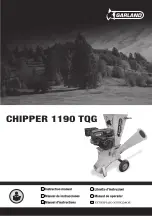DC50 COMFORT DISPLAY
CLIMATIC™50 –
Chiller / Heat Pump
–
Customer version
Page 21
CL50-CHILLER-IOM_CUST-0808-E
Sdc.9.b
Sdc.9.c
From the Sdc.9
.a screen; press the ‘Prg’ button
Screen Sdc.9.b displays the water set points.
With button
or
set the desired temperature for period A and confirm with
button
.
Press the but
ton ‘Clk’ to change the time period.
Repeat the procedure for each time period (Z:A, Z:B, Z:C, Uno).
From the Sdc.9.b
screen; press the ‘Prg’ button
Screen Sdc.9.b displays the period settings.
Position the cursor over period A
With button
or
set th
e start time for period A and confirm with button
.
Position the cursor over period B.
With button
or
set the start time for period B and confirm with button
.
Position the cursor over period C.
With button
or
set the start time for period C an
d confirm with button
.
Position the cursor over the Uno period.
With button
or
set the unoccupied period and confirm with button
.
Position the cursor over period A.
Pressing the ‘Esc’ returns to the main screen.
Select the day of the week by repea
tedly pressing the ‘Clock’ button
It will revert back to the main screen after 15 seconds without any activity.
Major Alarm
Sdc.10
In the event of activation of a fault on the unit, screen Sdc.10 is displayed.
Button ‘Prg’ is illuminated.
All buttons are deactivated
The only way to regain control of the DC50 is to resolve the fault on the unit.
To display the alarm history of the unit, press button
Sdc.11
Sdc.12
The history can store the last 32 alarms occurring on the unit.
Each alarm is memorised at the date and time of occurrence of the fault.
An active alarm is signified by the symbol ‘
’
.
An acknowledged ala
rm is signified by the symbol ‘=’.
Each alarm is signified by a 3 digit code (see ERROR CODES ALARMS
section)
Press the ‘Alarm’ button to reset all the alarms, if possible
The number of active alarms returns to 0, no active alarm is shown in the
menu
, and the ‘Alarm’ button is no longer illuminated.
To highlight the title of the error code, position the cursor over the line desired
with buttons
or
, then confirm with the ‘Enter’ button
Use the ‘Esc’ b
utton to return to the previous levels.