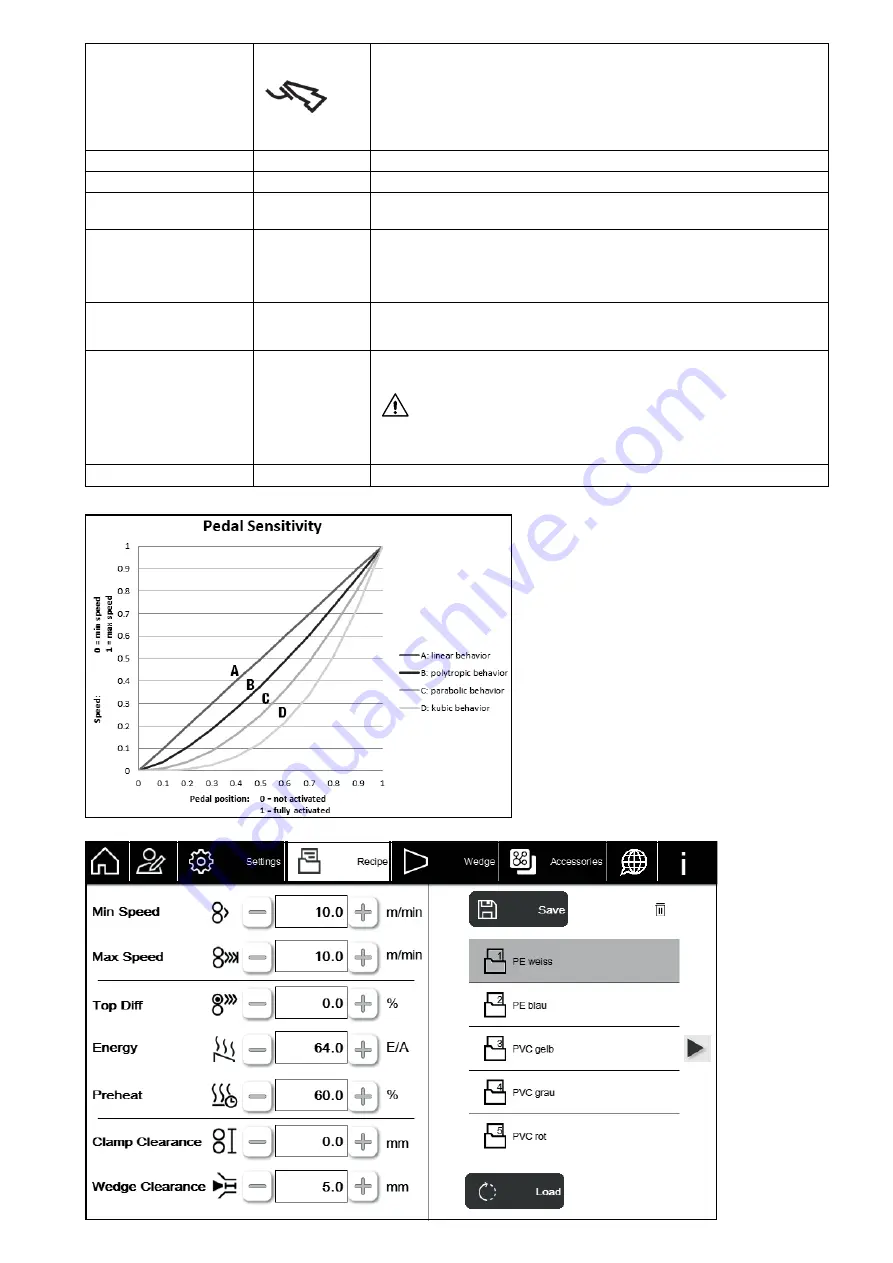
31
In this view, you can save your welding param-
eters as recipes in order to use them again at a
later date. You can also save your recipes on an
external storage medium for data backup pur-
poses or load the recipes onto other SEAMTEK
W-AT welding machines. This way you can en-
sure that all your welding machines work with
identical welding parameters. Up to 50 recipes
can be saved.
9.5 Recipe Tab
Pedal Sensitivity
This is where you can set the sensitivity of the foot pedal when it is
used to change the speed.
0: linear behavior
1: polytropic behavior
2: parabolic behavior
3: cubic behavior
Units
Switching between metric and imperial display
Number Power Supplies
Number of power supplies mounted
Aham Right Enable
Activates the AHAM installed on the right-hand side: Can only be acti-
vated if the relevant mechanical components are installed.
Prewarming factor
The calculating factor for the prewarming energy saved in the soft-
ware. This should only be changed when the parameter of the pre-
warming (chapter 9.2.2) borders on the limits of the settings range
and satisfactory welding results cannot be achieved.
Max speed limit for 3D
wedge
Define the upper speed limit for using a 3D wedge. The default speed
limit is set at 10 m/min. You can increase this up to 30 m/min.
Min Speed Limit
Define the lower speed limit. The default speed limit is set at 1 m/min.
You can decrease this down to 0.5 m/min.
Warning: At a speed lower than 1 m/min the welding quality can
no longer be guaranteed. Avoid changing the speed abruptly using the
foot pedal.
Touch Calibration
Recalibrating the touch panel
















































