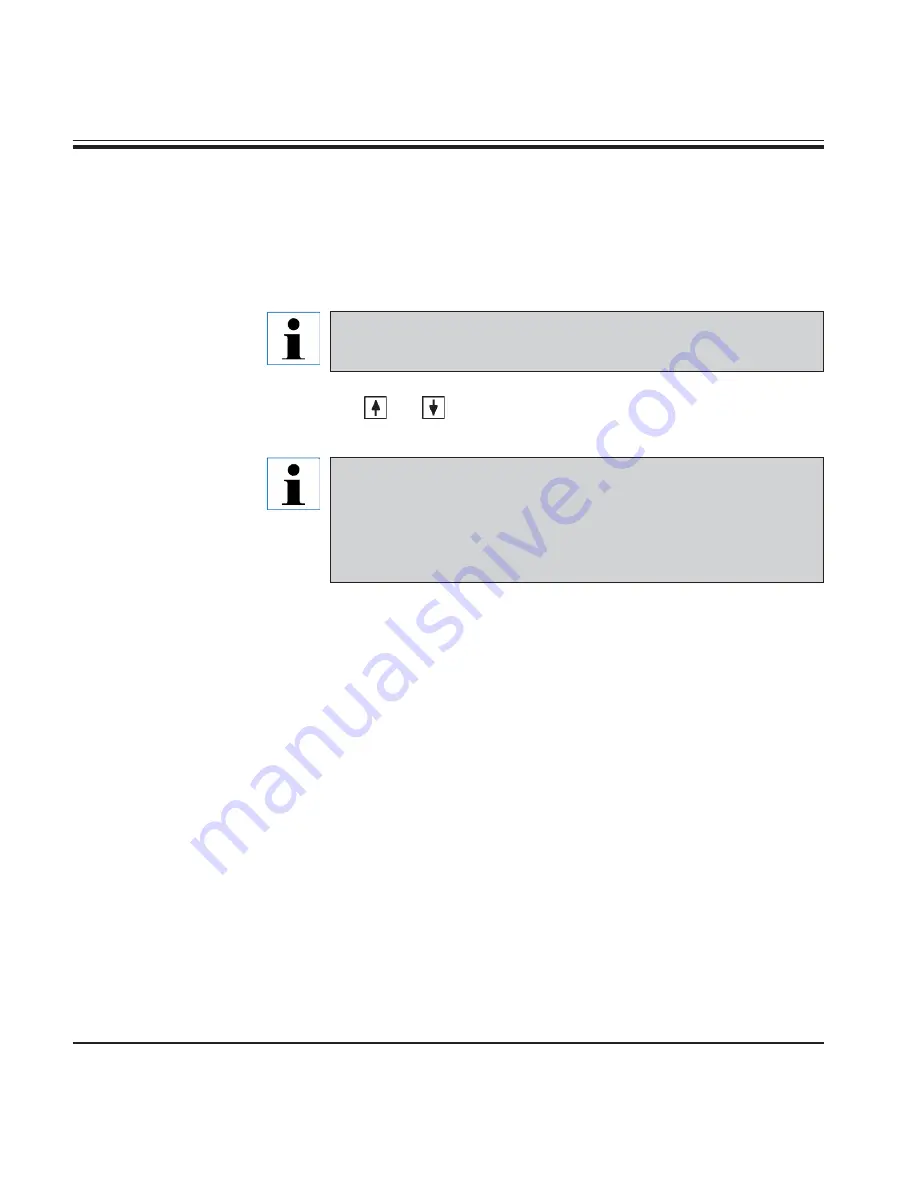
Instructions for Use V 2.3 – 10/2012
26
5.4.7 Copying a program
This function is used to copy a program into another program number.
1. Select the program to be copied (see steps 1 and 2, page 22)
2. Press
[F1]
Copy .
If an empty program has been selected, an informative mes-
sage will be given.
3. Using the
and
keys, select the program number to be copied into.
4. Press
[F1]
Copy.
If the program number selected is not empty, an informative
message will be given.
If the program selected is assigned to a rack currently being
stained, the copy is not allowed and an informative message
will be given.
A confirmatory message will be momentarily displayed if the copy is suc-
cessful.
5. If you wish to copy the program to another program number, repeat
Steps 3 and 4.
6. Press
[F4]
Cancel
to exit from copying.
5.
Operation
















































