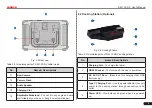II
LAUNCH
X-431 PAD V
User's Manual
11. Automotive batteries contain sulfuric acid that is harmful to skin.
In operation, direct contact with the automotive batteries should
be avoided. Keep the ignition sources away from the battery at all
times.
12. Keep the tool dry, clean, free from oil, water or grease. Use a mild
detergent on a clean cloth to clear the outside of the equipment
when necessary.
13. Keep clothing, hair, hands, tools, test equipment, etc. away from
all moving or hot engine parts.
14. Store the tool and accessories in a locked area out of the reach of
children.
15. Do not use the tool while standing in water.
16. Do not expose the tool or power adaptor to rain or wet conditions.
Water entering the tool or power adaptor increases the risk of
electric shock.
Table of Contents
1 Introduction ..................................................................................... 1
1.1 Product Profile
............................................................................... 1
1.2 Features ........................................................................................ 1
1.3 Technical Specifications
................................................................ 2
2 Knowledge of X-431 PAD V ............................................................ 3
2.1 X-431 PAD V Tablet ....................................................................... 4
2.2 Docking Station (Optional)............................................................. 5
2.3 VCI Device..................................................................................... 6
2.4 Accessory Checklist....................................................................... 7
3 Preparations.................................................................................... 9
3.1 Charging X-431 PAD V .................................................................. 9
3.2 Power ON/OFF .............................................................................. 9
3.3 Locator & Navigation Buttons ...................................................... 10
3.4 Wi-Fi Setup .................................................................................. 10
4 Initial Use........................................................................................11
4.1 Getting Started .............................................................................11
4.2 Register & Download Diagnostic Software ...................................11
4.3 Function Modules ........................................................................ 13
4.4 Vehicle Menu Layout ................................................................... 14
4.5 Diagnostics toolbar ...................................................................... 15
5 Start Diagnostics .......................................................................... 16
5.1 Connections................................................................................. 16