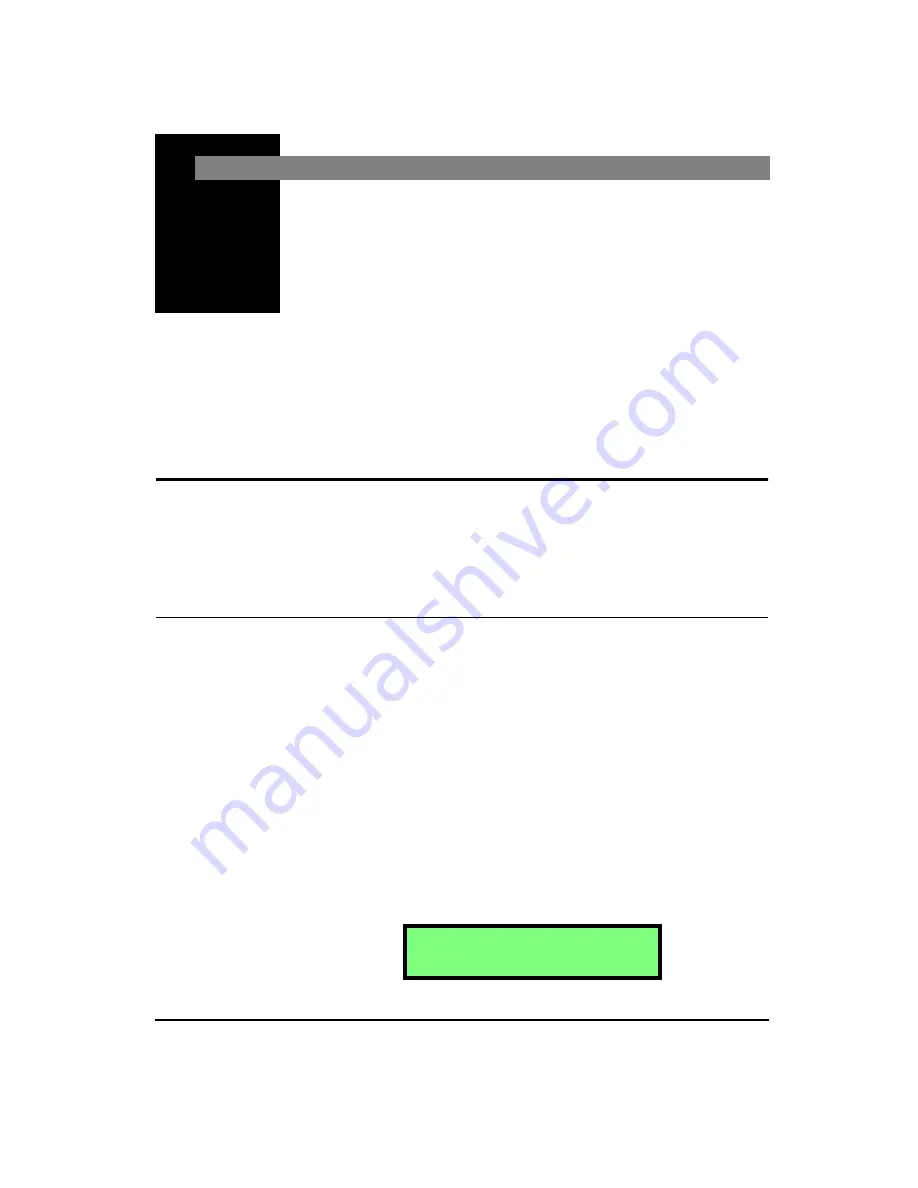
4/11/03
Range Menu
4-1
C H A P T E R
4
Range Menu
The
RANGE
key functions are concerned with the level of
input signals coming into the HVM100.
Range Key
In this menu, Gain is added, Calibration is performed, Auto-
Ranging is enabled, and Accelerometer Sensitivity is
entered.
Auto Range
Hint:
This setting is in the Range menu. To access the Range menu press the
RANGE
key and then use the
u
and
d
arrow keys to navigate
through the menu items.
The Auto-Range function in the HVM100 is designed to
work with a steady state signal. It is not meant for use while
taking data. Before enabling this function, the transducer
should be attached to the steady state vibration to be mea-
sured. Next, find the Auto-Range display, located in the
Range menu. Press the
c
key to enable auto-ranging. The
HVM100 will use its Auto-Range algorithm to adjust the
gain for all three channels such that the steady state input
signal can be properly measured by the HVM100. (The gain
is adjusted so that the signal falls within the top 20 dB of the
HVM100’s analog to digital converter’s range.)
A u t o - R a n g e
X = 0 Y = 0 Z = 0
Summary of Contents for HVM100
Page 8: ...HVM100 User Manual 6...
Page 18: ...1 10 HVM100 User Manual 4 11 03...
Page 29: ...4 11 03 Getting Started 2 11 Weighting X Wk...
Page 30: ...2 12 HVM100 User Manual 4 11 03...
Page 44: ...3 14 HVM100 User Manual 4 11 03...
Page 50: ...4 6 HVM100 User Manual 4 11 03...
Page 57: ...4 11 03 Printing 5 7 Step 7 Press the OK button...
Page 58: ...5 8 HVM100 User Manual 4 11 03 Step 8 The Connect to dialog box will appear...
Page 62: ...5 12 HVM100 User Manual 4 11 03 Left click the Properties button Properties Settings...
Page 67: ...4 11 03 Printing 5 17...
Page 68: ...5 18 HVM100 User Manual 4 11 03...
Page 80: ...6 12 HVM100 User Manual 4 11 03...
Page 94: ...8 6 HVM100 User Manual 4 11 03...
Page 102: ...9 8 HVM100 User Manual 4 11 03...
Page 146: ...D 2 HVM100 User Manual 4 11 03...
Page 147: ...4 11 03 D 3...
Page 148: ...D 4 HVM100 User Manual 4 11 03...
Page 149: ...4 11 03 D 5...
Page 150: ...D 6 HVM100 User Manual 4 11 03...
Page 151: ...4 11 03 D 7...
Page 152: ...D 8 HVM100 User Manual 4 11 03...
Page 153: ...4 11 03 D 9...
Page 154: ...D 10 HVM100 User Manual 4 11 03...
Page 155: ...4 11 03 D 11...
Page 156: ...D 12 HVM100 User Manual 4 11 03...
Page 157: ...4 11 03 D 13...
Page 158: ...D 14 HVM100 User Manual 4 11 03...
Page 170: ...F 4 Warranty Customer Satisfaction April 11 2003...
Page 174: ...HVM100 User Manual 4...






























