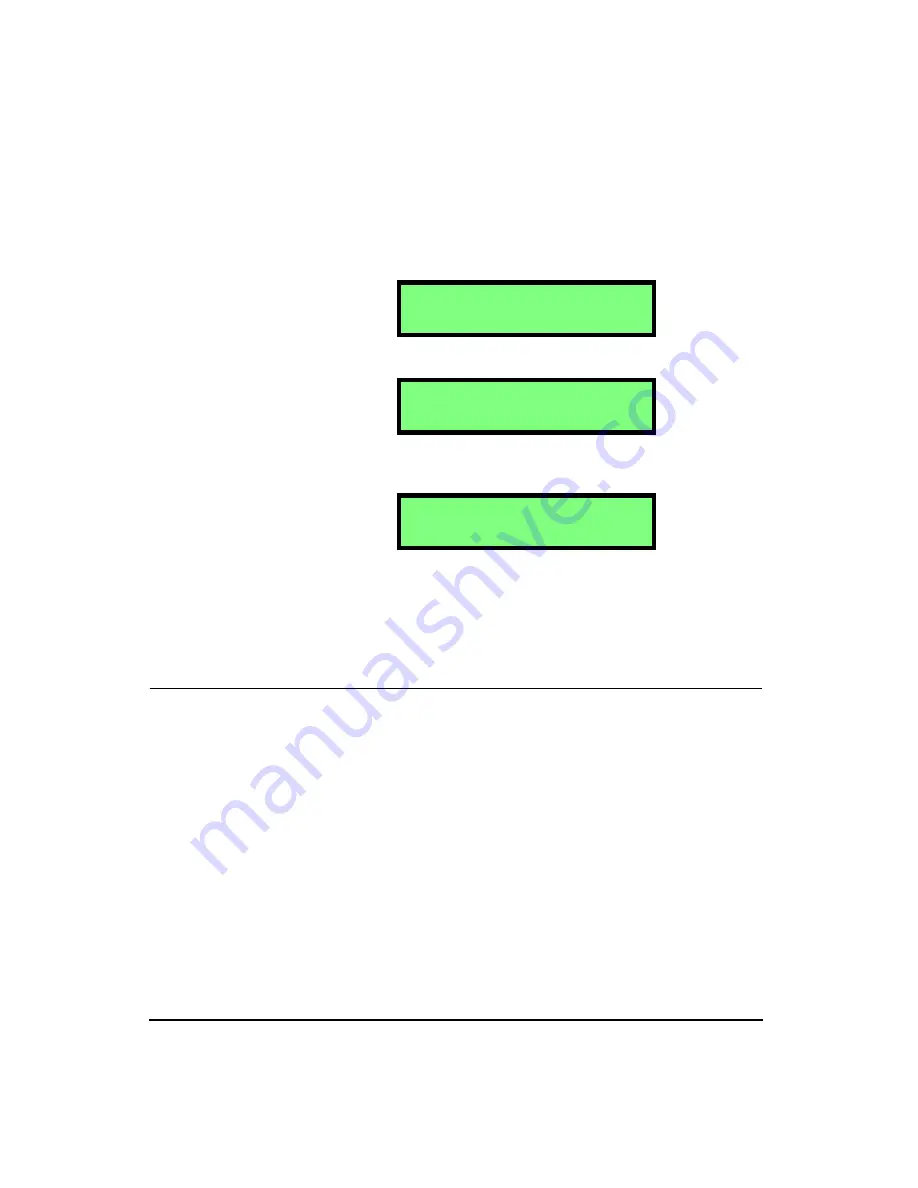
2-8
HVM100 User Manual
4/11/03
automatically and a new set of data is collected. The limita-
tion on the memory is 100 files. When the memory reaches
the maximum number of files, it will stop storing data.
NOTE: To view each selection, first press
the
c
key, and then press the
r
or
l
arrow key to scroll through each selec-
tion.
There are three selections in the Auto Store menu:
The Auto Store is turned off with this setting.
The Auto Store feature will store each time the Store Time is
reached. This will continue until all file registers are full.
The Auto Store-Autostop feature will allow you to take a
fixed length measurement. The Autostop feature will stop
the meter when the Store time is reached, just as if you had
pressed the
s
key.
2nd History
Hint:
This setting is in the Setup
menu. To access the Setup menu press the
SETUP
key and then use the
u
and
d
arrow keys to navigate
through the menu items.
The 2nd History setting will allow you to store a Peak value
along with the Arms value that is automatically stored in the
Time History buffer. The Peak will be stored for all three
channels and the Sum channel. Turning on the 2nd value
will cut the number of sample storage space from 240 sam-
ples to 120 samples.
A u t o S t o r e
O f f
A u t o S t o r e
O n
A u t o S t o r e
A u t o s t o p
Summary of Contents for HVM100
Page 8: ...HVM100 User Manual 6...
Page 18: ...1 10 HVM100 User Manual 4 11 03...
Page 29: ...4 11 03 Getting Started 2 11 Weighting X Wk...
Page 30: ...2 12 HVM100 User Manual 4 11 03...
Page 44: ...3 14 HVM100 User Manual 4 11 03...
Page 50: ...4 6 HVM100 User Manual 4 11 03...
Page 57: ...4 11 03 Printing 5 7 Step 7 Press the OK button...
Page 58: ...5 8 HVM100 User Manual 4 11 03 Step 8 The Connect to dialog box will appear...
Page 62: ...5 12 HVM100 User Manual 4 11 03 Left click the Properties button Properties Settings...
Page 67: ...4 11 03 Printing 5 17...
Page 68: ...5 18 HVM100 User Manual 4 11 03...
Page 80: ...6 12 HVM100 User Manual 4 11 03...
Page 94: ...8 6 HVM100 User Manual 4 11 03...
Page 102: ...9 8 HVM100 User Manual 4 11 03...
Page 146: ...D 2 HVM100 User Manual 4 11 03...
Page 147: ...4 11 03 D 3...
Page 148: ...D 4 HVM100 User Manual 4 11 03...
Page 149: ...4 11 03 D 5...
Page 150: ...D 6 HVM100 User Manual 4 11 03...
Page 151: ...4 11 03 D 7...
Page 152: ...D 8 HVM100 User Manual 4 11 03...
Page 153: ...4 11 03 D 9...
Page 154: ...D 10 HVM100 User Manual 4 11 03...
Page 155: ...4 11 03 D 11...
Page 156: ...D 12 HVM100 User Manual 4 11 03...
Page 157: ...4 11 03 D 13...
Page 158: ...D 14 HVM100 User Manual 4 11 03...
Page 170: ...F 4 Warranty Customer Satisfaction April 11 2003...
Page 174: ...HVM100 User Manual 4...






























