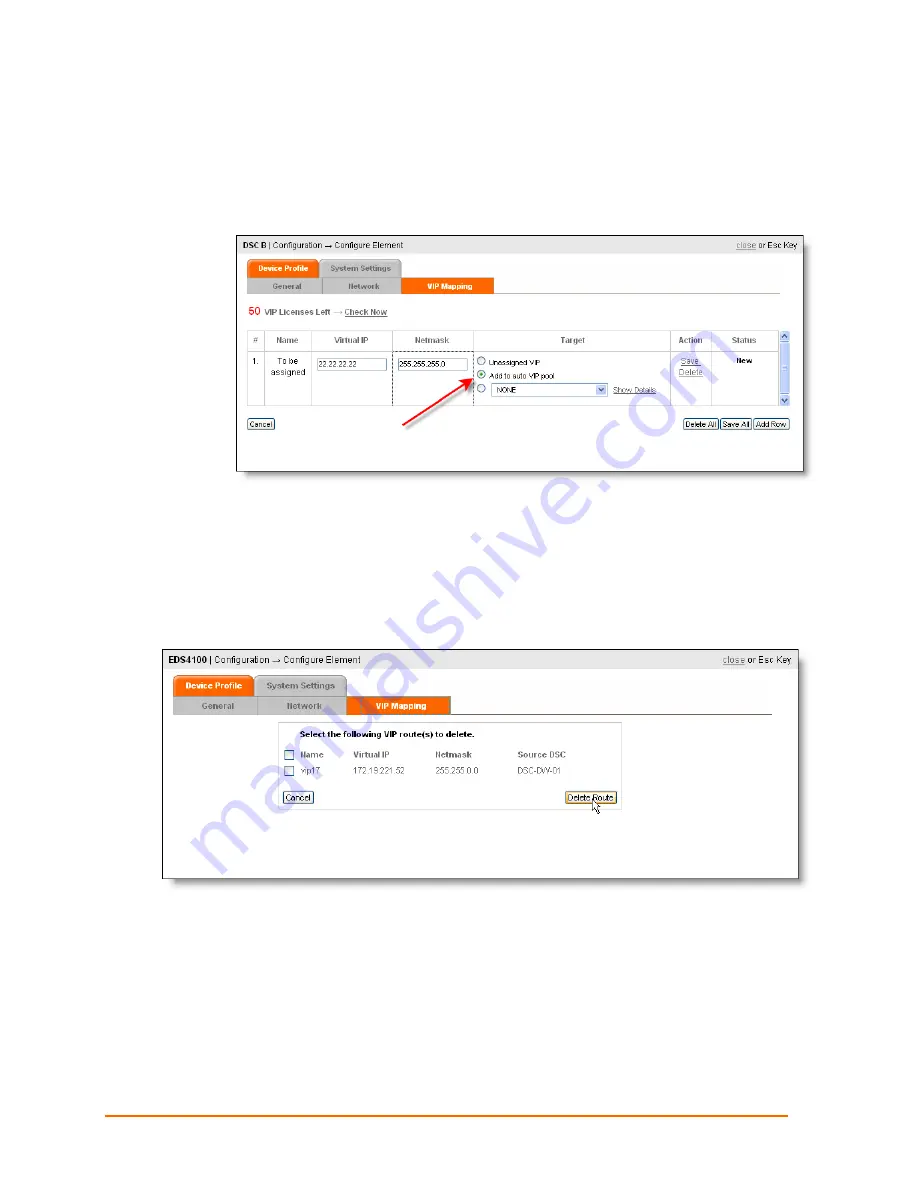
11: VIP Routes
Add a VIP to the Pool
Follow these steps to add a VIP to the pool:
1. Click
Configuration > DSC icon > VIP Mapping
tab.
2. Click
Add to auto VIP pool
.
3. Click
Save
.
Deleting a Route
1. Click
Configuration
, click a
device icon
, and click the
VIP Mapping
tab.
2. Click the checkbox of the route to the source DSC, and click
Delete Route
.
ManageLinx User Guide
52





























