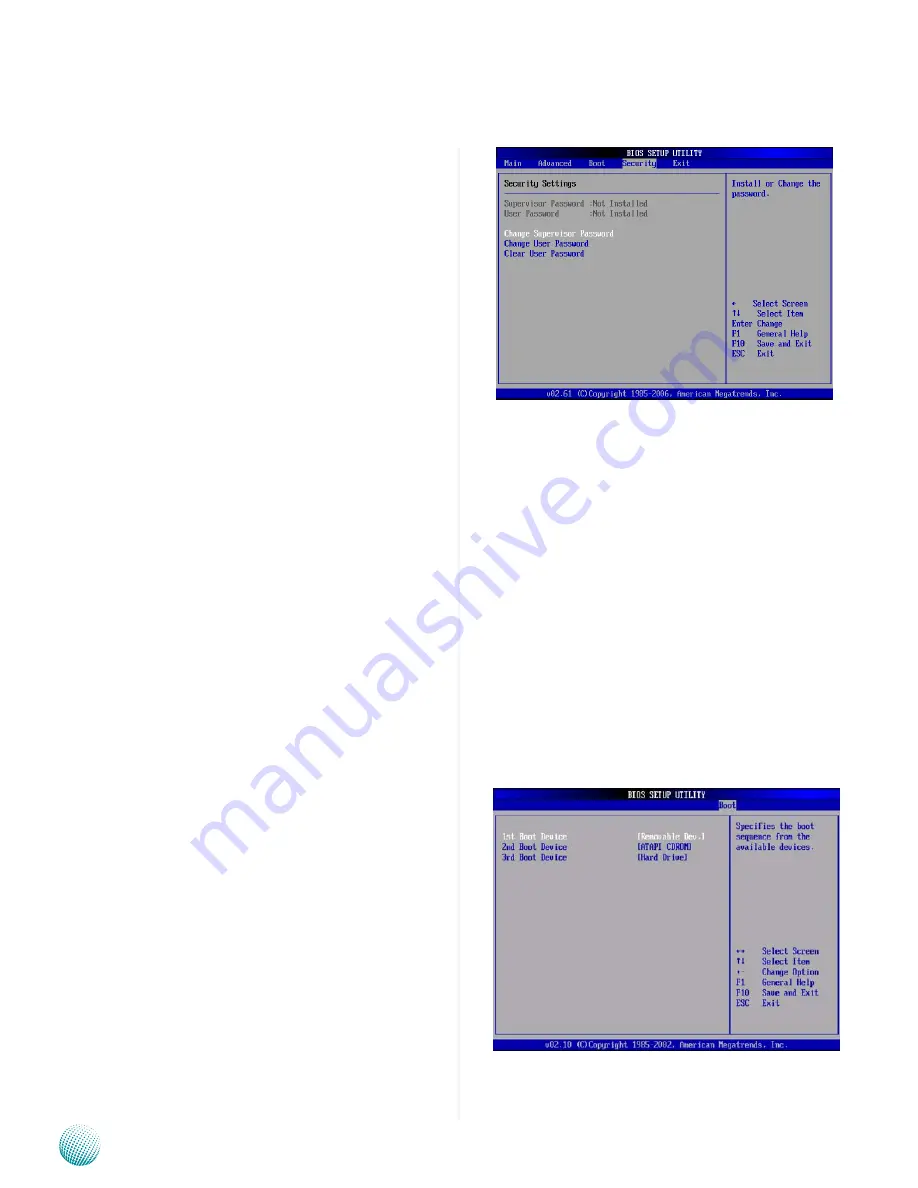
34
Bios Settings
Chapter 4
Network Application Platforms
Security Settings
Select Security Setup from the Setup main BIOS setup
menu. All Security Setup options, such as password
protection and virus protection, are described in this
section. To access the sub menu for the following items,
select the item and press <Enter>:
Supervisor Password
It indicates whether a supervisor password has been set. If
the password has been installed, it displays, “Installed “. If
not, it displays, “Not Installed”.
The system provides both a Supervisor and a User
password. If you use both passwords, the Supervisor
password must be set first.
The system can be configured so that all users must enter
a password every time the system boots or when Setup
is executed, using either the Supervisor password or
User password. If you select password support, you are
prompted to enter a password with one to six characters.
Type the password on the keyboard. The password does
not appear on the screen when typed. Make sure you
write it down. If you forget it, you must clear the CMOS
ram and reconfigure it.
User Password
It indicates whether a user password has been set. If the
password has been installed, it displays, “Installed “. If not,
it displays, “Not Installed”.



























