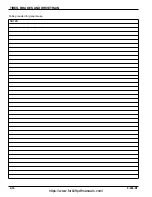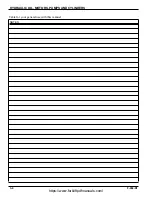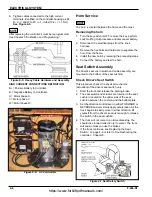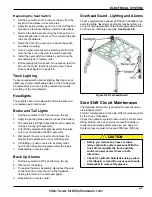F-459-R1
4-1
Chapter 4
Electrical System
Steering Column/Dash Assembly
Removing the Display Panel
1.
Set the key switch to OFF and remove the key from
the key switch.
2.
Perform a Lock Out/Tag Out procedure and
disconnect the battery. Make sure all the wheels are
securely blocked so that the truck cannot move.
3.
Remove the M6 - 1.0 X 16 bolts to allow the display
cover to separate from the display weldment. See
Figure 4-1.
4.
Unhook wiring from display and remove display.
5.
Assemble in reverse order.
Figure 4-1 Dash Console Assembly
Key Switch
1.
Set the key switch to OFF and remove the key from
the key switch.
2.
Perform a Lock Out/Tag Out procedure and
disconnect the battery.
3.
Make sure all the wheels are securely blocked so that
the truck cannot move.
4.
Remove the display cover to expose the back side of
the key switch.
5.
Unscrew the knurled switch collar ring to separate
the switch from the base plate. See Figure 4-2.
6.
Disconnect the wires from the switch terminals noting
how they are connected to ensure proper orientation
when connecting the new switch.
7.
Install the key switch by reversing the preceding
steps.
Figure 4-2 Key Switch Assembly
https://www.forkliftpdfmanuals.com/