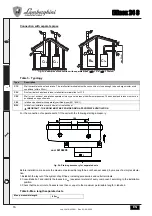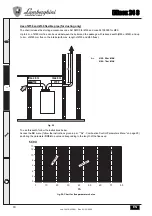iXinox 24 C
5
EN
cod. 3541N452EN - Rev. 03 - 03/2020
Comfort
A Comfort demand (reinstatement of temperature inside the boiler) is indicated by flashing of the
Comfort
symbol. The
display (detail 12 - fig. 1) shows the actual temperature of the water in the boiler.
Fault
In case of a fault (see cap. 3.4 "Troubleshooting") the display shows the fault code (detail 12 - fig. 1) and during safety
pause times the messages
“d3”
and
“d4”
.
1.3 Connection to the power supply, switching on and off
Boiler not electrically powered
B
To avoid damage caused by free-
zing during long idle periods in
winter, it is advisable to drain all
the water from the boiler.
fig. 4- Boiler not electrically powered
Boiler electrically powered
Switch on the power to the boiler.
•During the first 5 seconds the display shows the card software version (fig. 5).
•For the following 20 seconds the display will show
FH
which identifies the heating system air venting cycle with the fan
running (fig. 6).
•In the next 280 seconds, the venting cycle continues with the fan off (fig. 7).
•Open the gas valve ahead of the boiler
•When the message
Fh
disappears, the boiler is ready to operate automatically whenever domestic hot water is drawn
or in case of a room thermostat demand
Turning the boiler off and on
To switch modes, press the
winter/summer/off button
, for about 1 second, in the order indicated in fig. 8.
A =
Winter
Mode
B =
Summer
Mode
C =
Off
Mode
To turn the boiler off, press the
winter/summer/off button
(detail 7 - fig. 1) repeatedly until the display shows dashes.
fig. 8- Turning the boiler off
fig. 5- Switching on / Software version
fig. 6- Vent with fan on
fig. 7- Vent with fan off
A
B
C