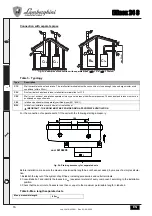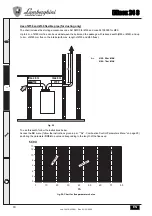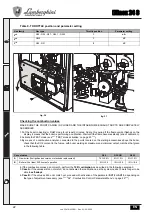Reviews:
No comments
Related manuals for iXinox 24C

MASCOT FT MFTCW
Brand: Laars Pages: 12

MagnaTherm MGH1600
Brand: Laars Pages: 116

MASCOT LX
Brand: Laars Pages: 8

P-K DURATION II D2DW-30(S/D)
Brand: Harsco Industrial Pages: 28

DIA 24 MFFICE
Brand: Ariston Pages: 68

A3W
Brand: Viadrus Pages: 48

EcoBlue 12 Heat ErP
Brand: Baxi Pages: 64

INNOVENS PRO MCA 160
Brand: DeDietrich Pages: 36

Logic HIU 50 Direct HT
Brand: IDEAL Pages: 36

ultracom hxi
Brand: Glow-worm Pages: 12

Inova E20 MC W TOP U/IT
Brand: Lamborghini Caloreclima Pages: 100

Immergas Zeus Mini
Brand: RVR Energy Technology Pages: 17

VWT-1000
Brand: A.O. Smith Pages: 4

Burkay HW-300
Brand: A.O. Smith Pages: 62

500
Brand: A.O. Smith Pages: 76

NUVOLA DUO-TEC GA 16
Brand: Baxi Pages: 112

Nuvola 3+ BS40
Brand: Baxi Pages: 144

Solo 2 50 RS
Brand: Baxi Pages: 44