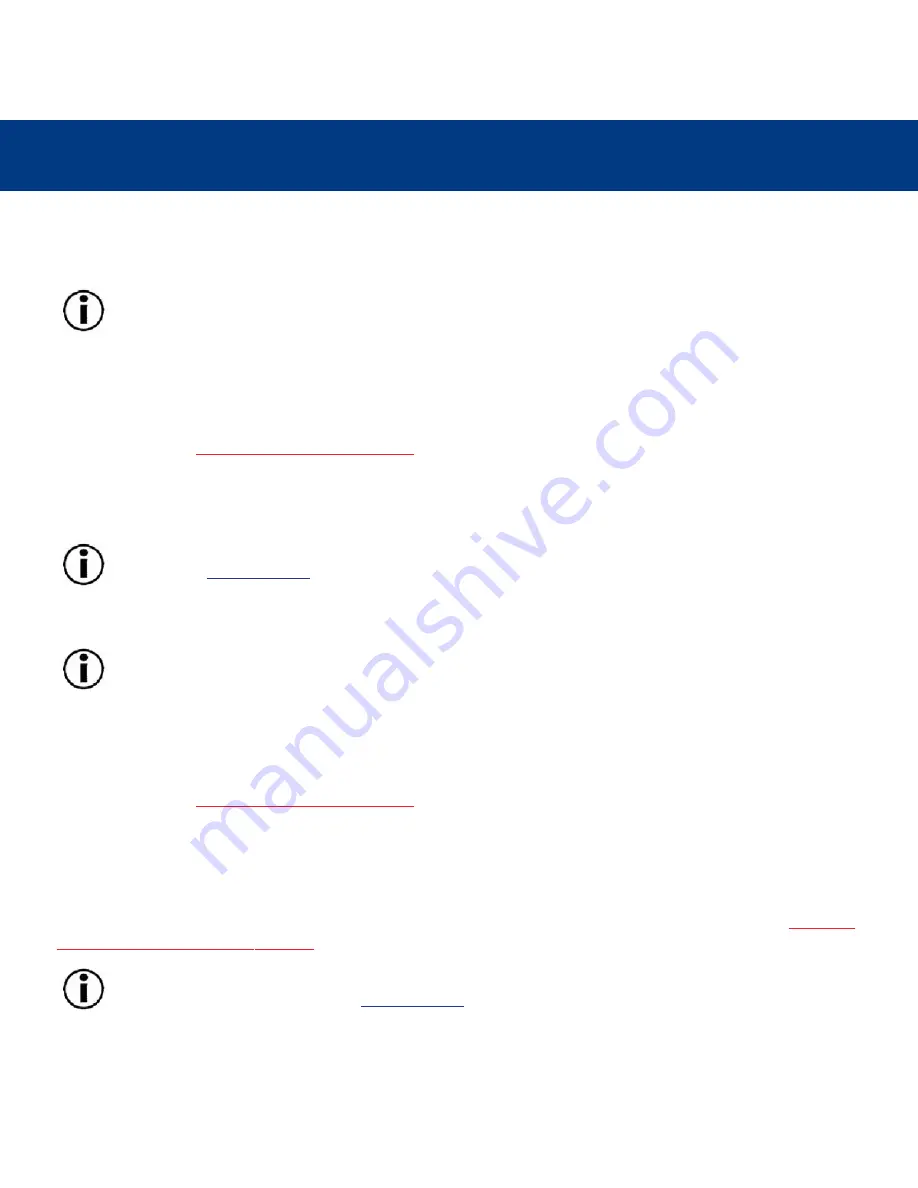
Setting Up Your LaCie Drive
page 16
LaCie DVD Dual Drive
User’s Manual
3.2.1. Mac Users
3.2.1.1. FireWire Installation
Important Note:
Apple is constantly providing update support for drive mechanisms within OS 10.x. In order to
ensure that you have the latest support, be sure to upgrade to the latest version of OS 10. To access the latest
updates and upgrades, pull down the Apple Menu and click on System Preferences. In the section titled System, click
on Software Update and then click Update Now. Your computer will then automatically connect via the Internet to
access the latest updates from Apple.
1) Power on your computer.
2) Follow the steps in
3.1. Connecting the Power Supply
.
3) Connect the FireWire cable from your LaCie drive to a FireWire port on your computer.
4) Insert a disc in your LaCie drive. It will mount onto your Macintosh desktop, showing it is ready for use.
Important Note:
You will find important information about the compatibility of LaCie drives with Apple’s iTunes and
Disc Burner at
www.apple.com
.
3.2.1.2. USB 2.0 Installation
Important Note:
Apple is constantly providing update support for drive mechanisms within OS 10.x. In order to
ensure that you have the latest support, be sure to upgrade to the latest version of OS 10. To access the latest
updates and upgrades, pull down the Apple Menu and click on System Preferences. In the section titled System, click
on Software Update and then click Update Now. Your computer will then automatically connect via the Internet to
access the latest updates from Apple.
1) Power on your computer.
2) Follow the steps in
3.1. Connecting the Power Supply
.
3) Connect the USB cable from your LaCie DVD Dual Drive to a USB 2.0* port on your computer.
4) Insert a disc in your LaCie drive. It will mount onto your Macintosh desktop, showing it is ready for use.
*Currently, Apple does not provide native USB 2.0 ports. To achieve USB 2.0 speeds, your drive must be connected to a USB
2.0 host port. If it is connected to a USB 1.1 port, your drive will operate at USB 1.1 speeds. For more details, see
5.3.1 USB
2.0 Host Bus Adapters and Performance
.
Important Note:
You will find important information about the compatibility of LaCie CD-RW and DVD-/+RW drives
with Apple’s iTunes and Disc Burner at
www.apple.com
.






























