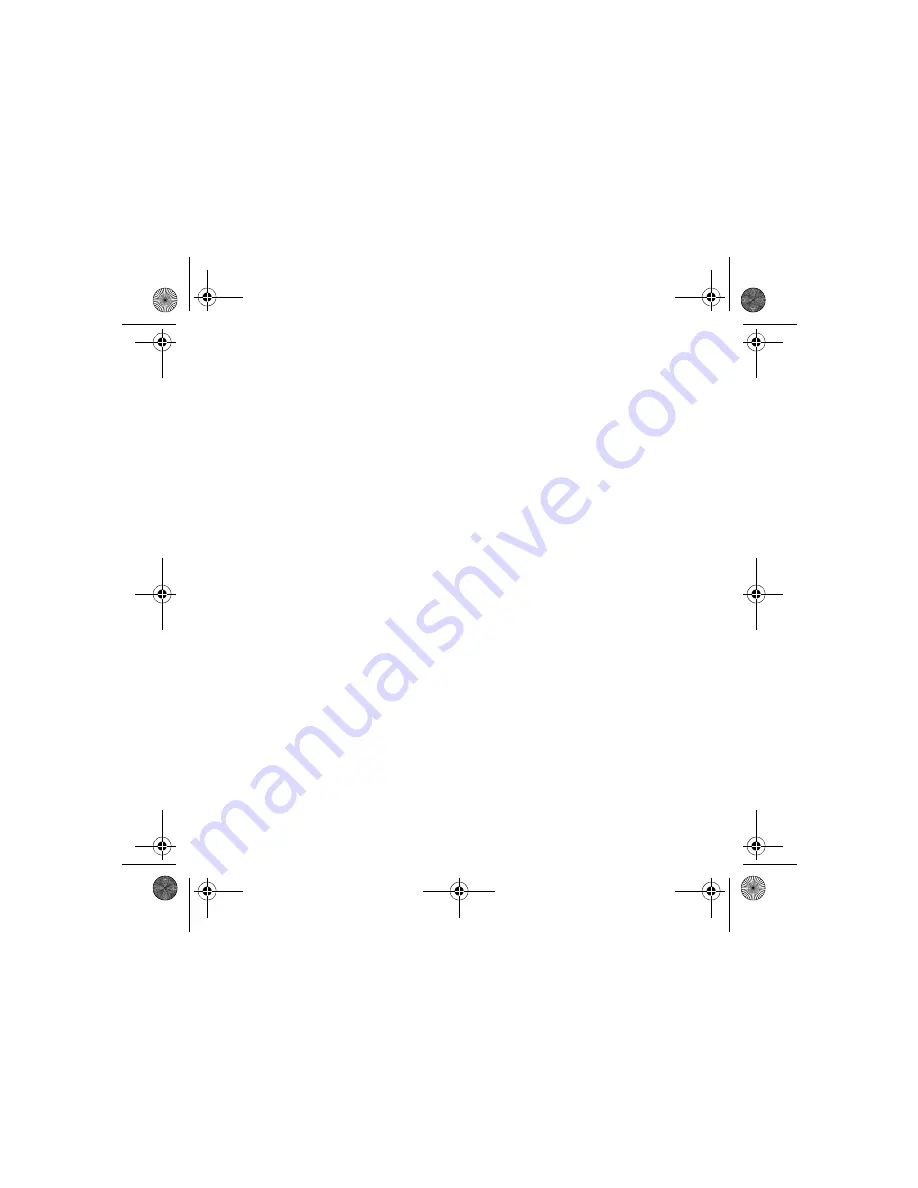
10
pdQ
2
User’s Guide
DRAFT
To check status while the flip is open, roll the shuttle up. If the phone is
on, the status icons appear at the top of the screen. If the phone is not on,
“Phone off” and the battery charge icon appear instead.
Checking status—the LED light
The LED light indicates the following states:
■
Green—
Home. The phone is on and in its home area. The light flashes
slowly when you are not making a call, it flashes three times per ring
when you receive a call, and it becomes solid during a call.
■
Amber—
Roaming. The phone is on and in roaming mode. The light
flashes slowly when you are not making a call, it flashes three times
per ring when you receive a roaming call, and it becomes solid during
a call.
■
Red—
No signal or low battery. The phone is on and searching for a
signal. The light flashes slowly if there is no service or the battery is
low.
■
Five fast red flashes—
You have an incoming message or voice mail.
■
No light—
The phone is off.
Using the screen
Be aware that the screen is touch-sensitive only when the flip is open. You
can use the stylus to open applications and make selections.
When the flip is closed, the screen is not touch-sensitive. You open menus
and make selections using the shuttle, not the stylus.
pdq2_QuickStart.book Page 10 Friday, July 28, 2000 6:37 PM















































