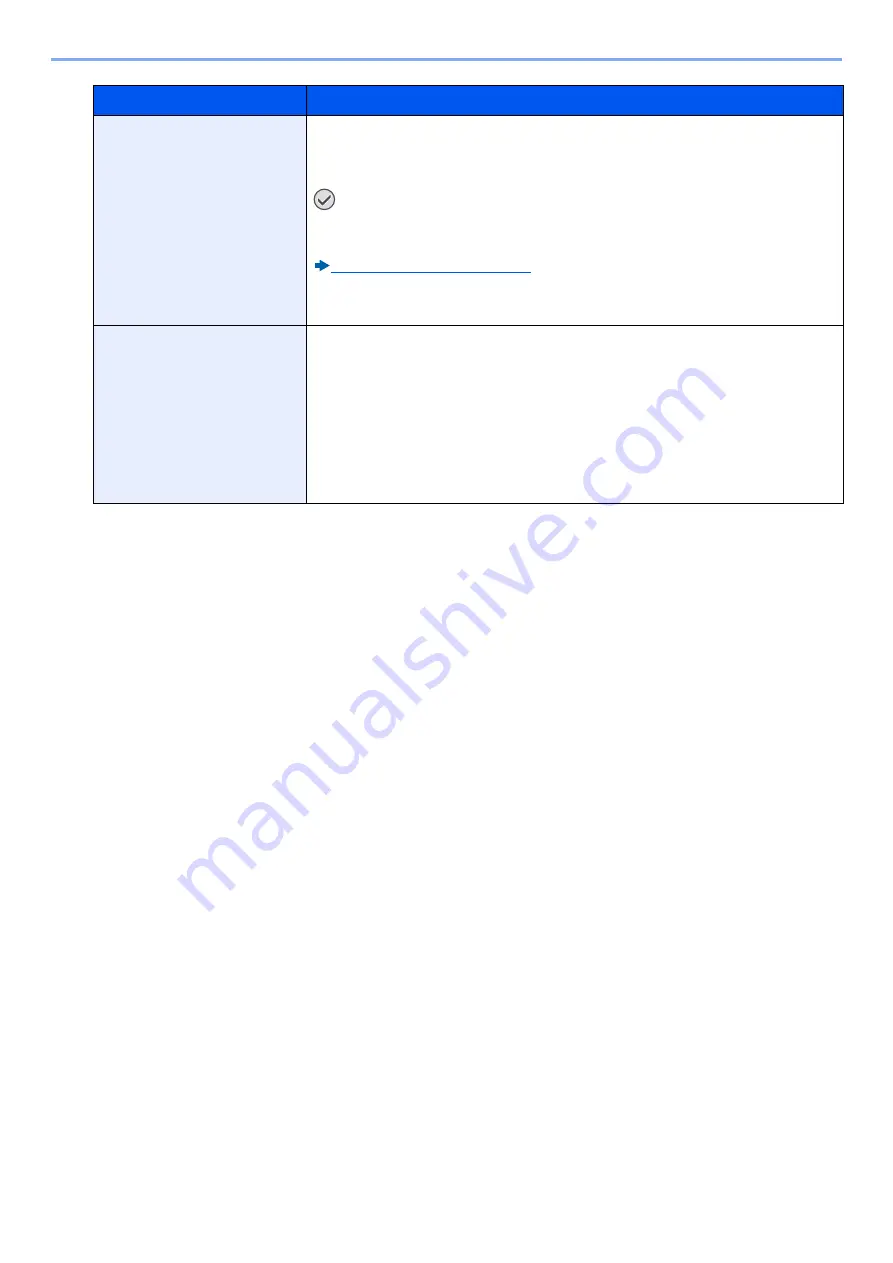
8-33
System Menu > [Printer]
Gloss Mode
Gloss Mode increases the effect of glossiness in printing. However, printing takes
longer time.
Value
: Off, On
IMPORTANT
This function is not available when [Labels] or [Transparency] is selected as
the paper type setting.
[Cassette/MP Tray Settings] (8-9)
Depending on the paper used, printing in gloss mode may cause curl in paper. To
reduce curl, try using thicker paper.
Printing Job Terminator
You can select the condition which regarded as a job termination if the print job could not
be processed until the end due to your environment and the other reason.
Value
EOJ (END of Job): Up to the detection of a command indicating the end of job data is
regarded as one job.
End of Network Session: The data included in a network session at network connection
is regarded as one job.
UEL (Universal Exit Language): The UEL included in the termination of the job data is
regarded as one job until it is detected.
Item
Description
Summary of Contents for Ecosys M812cidn
Page 1: ...ECOSYS M8124cidn ECOSYS M8130cidn OPERATION GUIDE PRINT COPY SCAN FAX...
Page 80: ...2 2 Installing and Setting up the Machine Uninstalling Applications 2 55...
Page 433: ...10 3 Maintenance Regular Maintenance 2 Clean the slit glass and the reading guide...
Page 485: ...11 44 Troubleshooting Clearing a Staple Jam 5 Close the staple cover...
Page 523: ......
Page 526: ...2017 10 2P3KDEN002...






























