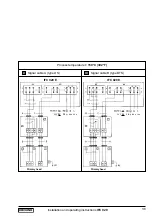Fct.
Text
Description and settings
1.06
PULS B1
Pulse output P
→
FUNCT. P
Select function for pulse output P
•
OFF (switched off)
•
1 DIR. (1 flow direction)
•
2 DIR. (forward/reverse flow, F/R flow measurement)
Press key
↵
to transfer to subfunction
“SELECT P”.
→
SELECT P
Select pulse type
•
100 HZ
•
PULSE/VOL. (pulses per unit volume, flowrate)
•
1000 HZ
•
PULSE/TIME (pulses per unit time for 100% flowrate)
Press key
↵
to transfer to subfunction
“PULSWIDTH”.
With selection 100 HZ and 1000 HZ,
return to Fct.1.06 PULSOUTPUT P (pulswidth 50% cyclic).
→
PULSWIDTH
Select pulse width
•
50 msec
•
100 msec
•
200 msec
•
500 msec
•
1 sec
Press key
↵
to transfer to subfunction
“VALUE P”.
→
VALUE P
Set pulse value per unit volume
(appears only when
“PULSE/VOL.” set under “SELECT P” above)
•
xxxx PulS/m3
•
xxxx PulS/Liter
•
xxxx PulS/US.Gal
•
xxxx PulS/ user-defined unit, factory-set is “Liter” or “US M.Gal” (see Fct. 3.05)
Setting range “xxxx” is dependent on the pulse width and the
full-scale range:
P
min
= F
min
/ Q
100%
P
max
= F
max
/ Q
100%
Press key
↵
to return to
Fct.1.06 “PULS. OUTPUT P”.
→
VALUE P
Set pulse value per unit time
(appears only when “PULSE/TIME”
set under “SELECT P” above)
•
xxxx PulSe/Sec (=Hz)
•
xxxx PulSe/min
•
xxxx PulSe/hr
•
xxxx PulSe/user-defined unit, factory-set is “hr” (see Fct. 3.05)
Setting range “xxxx” is dependent on the pulse width, see above
Press key
↵
to return to
Fct.1.06 “PULS. OUTPUT P””.
1.07
STATUS. S
Status output S
•
ALL ERROR
•
FATAL ERROR
•
OFF
•
ON
•
F/R INDIC. (F/R indication for forward/reverse measurement)
•
TRIP. POINT
Setting range: 002 - 115 PERCENT
Press
↵
key to transfer to number setting
Press
↵
key to return to Fct. 1.07 “STATUS. S“.
1.08
CONTROL E
Control input E
(IFC 020 E only)
(IFC 020 E only)
•
OFF (switched off)
•
OUTP. ZERO (set outputs to “min.values”)
•
TOTAL. RESET (reset totalizers)
•
ERROR. RESET(delete error messages)
Press
↵
key to return Fct. 1.08 “Control E”.
Installation and operating instructions
IFC 020
Fct.
Text
Description and settings
2.00
TEST
Testmenu
2.01
TEST Q
Test measuring range Q
Precautionary query
•
SURE NO
Press
↵
key to return to Fct. 2.01 “TEST Q”.
•
SURE YES
Press
↵
key, then use
↑
or
↓
key to
select value:
-110 / -100 / -50 / -10 / 0 / +10 / +50 / +100 / +110 PCT.
of set full-scale range Q
100%
.
Displayed value present at outputs I and P.
Press
↵
key to return to Fct. 2.01 “TEST Q”.
2.02
HARDW. INFO
Hardware information and error status
Before consulting factory, please note down all 6 codes.
→
MODUL ADC
X
.
X X X X X
.
X X
Y Y Y Y Y Y Y Y Y Y
Press
↵
key to transfer to
“MODUL IO“.
→
MODUL IO
X
.
X X X X X
.
X X
Y Y Y Y Y Y Y Y Y Y
Press
↵
key to transfer to
“MODUL DISP.“.
→
MODUL DISP.
X
.
X X X X X
.
X X
Press
↵
key to transfer to
“MODUL RS
Y Y Y Y Y Y Y Y Y Y
→
MODUL RS
X
.
X X X X X
.
X X
Press
↵
key to return to Fct. 2.02
Y Y Y Y Y Y Y Y Y Y
“HARDW. INFO“.
4/7