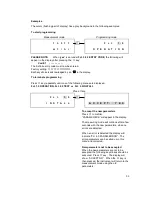32
5.3.1 How to enter programming mode
To start:
Display
Comments
→
Press
Fct. 1.0
Operation
or
If this appears, see previous box: “Function of the keys ” .
CodE 1
---------
If this appears on the display, set the 9-keystroke Entry
CodE 1 .
Factory setting:
→
→
→
↵
↵
↵
↑
↑
↑
1st- 8thplace
(key)
CodE 1
∗∗∗∗∗∗∗∗
-
Each keystroke acknowledged by "
∗
" in display.
9th place
(key)
Fct. 1.0
Operation
If this appears, see box: “Function of the keys ” on previous
page.
CodE 1
(9 alpha
characters)
A wrong Entry CodE 1 was keyed in. Press any key and set
the correct 9-keystroke
5.3.2 How to terminate Programming mode
To terminate:
Press
↵
1-3
times
Fct (1).0
OPERATOR
Press
↵
1-3 times until the cursor is under the extreme
left menu column. (Fct. 1.0 , 2.0 or 3.0)
↵
+ 12.345
kg/min
or
If no changes have been made to the system’s configu-
ration return directly to the measurement mode.
(ACCEPT YES)
Changes have been detected. Press
↵
to accept these
changes.
or
↑
(ACCEPT NO)
Press
↵
to reject changes and return directly to
measurement mode.
or
↑
(GO BACK)
Press
↵
to return to the menus, Fct. 1.(0) to make
further changes
↵
PARAM.CHECK
Assuming ACCEPT YES was selected,
the system now checks the new setting for errors.
After 1-2 sec.
+ 12.345
kg/min
No errors detected. Return to measurement mode.
or
Fct. (4).0
PARAM.ERROR
Errors were detected. The sub-menus of 4.0 will guide
the operator to those functions where problems have
been identified.