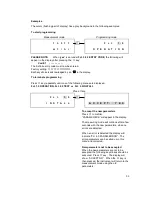31
5.3
Key functions
Before pressing any keys on the MFC 081 converter, it should be noted that outputs remain in
the Measurement Mode (outputs are actively measuring) even when the converter is placed in
the Programming Mode with the following exceptions:
−
when in the TEST menu (2.0) and actually testing an output.
−
after having modified and accepted a parameter which will cause a given output to change,
eg. changing the range.
−
when zeroing (1.1.1 and 3.1.1) using the MEASURE. VALUE parameter at which time the
flow must be shut off. The output associated with the flow rate defaults to its minimum
range value (0 or 4 mA, whichever is programmed) during zeroing. When using SET
VALUE, the output remains active, changing only by the SET VALUE once it is accepted.
Function of the keys
Cursor
The location of the cursor on the display is indicated by flashing characters. This
could be a single digit when entering number; numeric sign ( + or -) ; measurement
units (g,kg,t etc.); or any other text field. Throughout this manual the location of the
cursor, in programming examples, will be indicated by parentheses ( ) around the
flashing characters.
↑
Select or Up Key. This key changes the field/digit under the cursor.
- Digit:
Increase value by 1 for each key press. (0 follows 9).
- Dec. pt.
Move decimal point. 0000(.)0000 changes to 00000(.)000
- Menu
Increase menu number by 1. i.e. Fct. 1.(1).0 changes to
Fct. 1.(2).0
When the menu number reaches its maximum the next
↑
changes
the number to 1. i.e. Fct 1.(5).0 changes to Fct 1.(1).0
- Text
Change text field. i.e. “YES” to “NO” or “g” to “kg” to “t” etc.
- Sign
Toggle “+” to “-”
→
Cursor or Right Key. This key moves the cursor onto the next field to be edited.
(usually the next on the right).
- Number
Move cursor from 12(3).50 to 123(.)50 to 123.(5)0
- Text
Move to next field. i.e. (kg)/min to kg/(min)
- Menu
Move to next menu column: i.e. from Fct 1.(2).0 to Fct. 1.2.(1)
or
if the cursor is already in the rightmost column: invoke that menu
function. i.e. from Fct. 1.2.(1) press
→
to edit MASS FLOW
format.
↵
Accept or Enter Key.
-Within a
function
Accept changes (if any) and exit the function.
-Menu
Move cursor to the next column on the left.
i.e. from Fct. 1.2.(1) back to Fct. 1.(2).0
If the cursor is already in the leftmost column then
↵
exits the
menus. See next box: “To terminate” .
Note:
If numerical values are set that are outside the permissible input range, the display
shows the min. or max. . acceptable value. After pressing the
↵
the number may be
corrected.