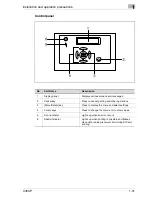Setting up the printer driver
2
C450P
2-7
2.3
Installing the printer driver
When used with Windows
The installation procedure of the Windows printer driver differs depending on
how this machine is connected to the computer and depending on which
printer drive is used. The installation method also differs depending on the
version of Windows that you are using. Refer to the pages indicated below
for the appropriate procedure for installing the printer driver on your compu-
ter.
PCL (All connection methods):
PostScript/PCL (Network connection):
To install the printer driver using the Add Printer Wizard, refer to “Installing
the printer driver using the Add Printer Wizard” on page 2-9, “For Windows
98SE/Me/2000/NT 4.0” on page 2-11, or “For Windows XP/Server 2003” on
page 2-9.
PostScript/PCL (Parallel connection):
To install the printer driver using Plug and Play, refer to “Installing the printer
driver using Plug and Play” on page 2-13, “For Windows 98SE” on
page 2-13, “For Windows Me/2000” on page 2-14, or “For Windows XP/
Server 2003” on page 2-16.
To install the printer driver using the Add Printer Wizard, refer to “Installing
the printer driver using the Add Printer Wizard” on page 2-9, “For Windows
98SE/Me/2000/NT 4.0” on page 2-11, or “For Windows XP/Server 2003” on
page 2-9.
PostScript/PCL (USB connection):
To install the printer driver using Plug and Play, refer to “Installing the printer
driver using Plug and Play” on page 2-13, “For Windows 98SE” on
page 2-13, “For Windows Me/2000” on page 2-14, or “For Windows XP/
Server 2003” on page 2-16.
2
Note
For details on installing the printer driver in a network environment, refer
to “Setting up network printing” on page 2-27. Because it is necessary to
specify other network settings in advance when installing the printer driv-
er using a network connection, install it using a local connection at this
time.
Summary of Contents for BIZHUB C450P
Page 1: ...C450P User s Guide User s Guide 4037 7132 01 PANTONE 300C C M Y BK User Manual...
Page 2: ......
Page 3: ...x Introduction...
Page 4: ......
Page 20: ...x 18 C450P...
Page 21: ...1 Installation and operation precautions...
Page 22: ......
Page 58: ...1 Installation and operation precautions 1 38 C450P...
Page 59: ...2 Setting up the printer driver...
Page 60: ......
Page 118: ...2 Setting up the printer driver 2 60 C450P...
Page 119: ...3 Specifying printer driver settings...
Page 120: ......
Page 142: ...3 Specifying printer driver settings 3 24 C450P Specifying the Overlay tab settings...
Page 171: ...Specifying printer driver settings 3 C450P 3 53 Specifying the Layout tab settings...
Page 176: ...3 Specifying printer driver settings 3 58 C450P Specifying the Per Page Setting tab settings...
Page 229: ...4 Control panel settings...
Page 230: ......
Page 239: ...Control panel settings 4 C450P 4 11 Job Operation menu...
Page 241: ...Control panel settings 4 C450P 4 13 User Setting menu...
Page 242: ...4 Control panel settings 4 14 C450P...
Page 243: ...Control panel settings 4 C450P 4 15...
Page 244: ...4 Control panel settings 4 16 C450P...
Page 245: ...Control panel settings 4 C450P 4 17 Admin Setting menu...
Page 246: ...4 Control panel settings 4 18 C450P...
Page 247: ...Control panel settings 4 C450P 4 19...
Page 248: ...4 Control panel settings 4 20 C450P...
Page 249: ...Control panel settings 4 C450P 4 21 or...
Page 250: ...4 Control panel settings 4 22 C450P...
Page 262: ...4 Control panel settings 4 34 C450P...
Page 263: ...5 Loading copy paper...
Page 264: ......
Page 288: ...5 Loading copy paper 5 26 C450P...
Page 289: ...6 Replacing consumables...
Page 290: ......
Page 304: ...6 Replacing consumables 6 16 C450P...
Page 305: ...7 Maintenance...
Page 306: ......
Page 313: ...8 Troubleshooting...
Page 314: ......
Page 356: ...8 Troubleshooting 8 44 C450P...
Page 357: ...9 Additional settings...
Page 358: ......
Page 382: ...9 Additional settings 9 26 C450P...
Page 383: ...10 Appendix...
Page 384: ......
Page 392: ...10 Appendix 10 10 C450P 10 2 Configuration page...
Page 393: ...Appendix 10 C450P 10 11 10 3 Font list PCL font list...
Page 394: ...10 Appendix 10 12 C450P PS font list...