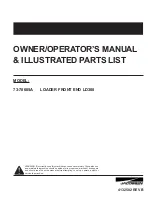List of action level displays and required actions
Degree of
urgency
Action
level
Centralized
warning lamp
Buzzer
Caution
lamp
Required action
High
↑
│
│
│
│
│
↓
Low
L04
Lights up
Sounds
continuous-
ly
Lights up
in red
Stop the machine immediately and ask your Ko-
matsu distributor for inspection and maintenance.
L03
Lights up
Sounds in-
termittently
Lights up
in red
Stop the operation and move the machine to a
safe place, then ask your Komatsu distributor for
inspection and maintenance.
L02
Lights up
Sounds in-
termittently
Lights up
in red
If there is an overrun related display, reduce the
engine speed and machine travel speed while
continuing operations.
If there is an overheat related display, stop the
machine at a safe place, and run the engine at
medium speed with no load.
If there is a secondary steering related display,
avoid a long time usage of the secondary steer-
ing.
If the condition is not improved, check the failure
code and ask your Komatsu distributor for in-
spection and maintenance.
L01
OFF
Does not
sound
Lights up
in yellow
Some functions may be restricted from use, but
the machine can operate. When you finish the
operation, always have the inspection and main-
tenance performed. Ask your Komatsu distributor
for the inspection and maintenance as needed.
REMARK
• When the action level display is “L01”, “L01” is displayed
only for 2 seconds, and then it is turned OFF.
• If plural failures occur at the same time, the action level
with the highest urgency (the greatest number) is dis-
played.
CURRENT ABNORMALITY LIST DISPLAY
The monitor provides information on failures that occurred on the machine and necessary remedies for action
levels that are displayed.
When ENTER switch is pressed while the guidance icon is displayed, the screen changes to the “Current Ab-
normality” screen.
OPERATION
EXPLANATION OF COMPONENTS
3-17
Summary of Contents for H75051
Page 2: ... ...
Page 27: ...LOCATION OF SAFETY LABELS SAFETY SAFETY LABELS 2 5 ...
Page 66: ......
Page 74: ...Outside of cab 1 Slow blow fuse 2 Frame lock bar GENERAL VIEW OPERATION 3 8 ...
Page 310: ......
Page 396: ......
Page 397: ...SPECIFICATIONS 5 1 ...
Page 400: ......
Page 424: ......
Page 425: ...REPLACEMENT PARTS 7 1 ...