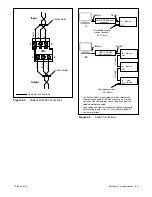TP-6865 4/14
21
Section 4 Communications
Section 4 Communications
4.1
Introduction
The Decision-Maker
r
MPAC 750 controller is equipped
with a USB port and a Modbus port with an RS-485
connector. An optional Ethernet accessory board is
available.
Kohler authorized distributors and dealers can use a
personal (laptop) computer with Kohler
r
SiteTech
t
software to view and adjust controller parameters, view
event history, import and export parameter files, and
update controller firmware. See TP-6701, SiteTech
Software Operation manual, for instructions.
Controller settings can also be viewed and adjusted
using Modbus. The Modbus registers are available in
the Modbus Protocol Manual, TP-6113.
The controller can send encapsulated Modbus
messages over the network connection. Only one
Modbus address can be assigned to the controller,
regardless of the communication port or protocol being
used.
Note:
Modbus
r
applications require a Modbus
software driver written by a trained and qualified
systems programmer.
4.2
Connections
4.2.1
USB Port SiteTech Connection
A personal computer and Kohler SiteTech software can
be used for changing controller settings. Use a USB
cable to connect the controller to a personal computer.
See Figure 4-1 for the USB port location on the front of
the controller assembly. Remove the small port cover
and use a USB cable with a mini-B connector to connect
the controller’s USB port to the computer.
See TP-6701, SiteTech Software Operation Manual, for
instructions to use the software.
1
GM85888
1. USB connection (below port cover)
Figure 4-1
USB Connection (for SiteTech)
Summary of Contents for Decision-Maker MPAC 750
Page 2: ......
Page 30: ...TP 6865 4 14 30 Section 4 Communications Notes ...
Page 39: ...TP 6865 4 14 39 Section 6 Accessories Figure 6 9 SPD Wiring Diagram GM89992 ...
Page 42: ...TP 6865 4 14 42 Section 6 Accessories Notes ...
Page 45: ...TPMPFP 6865 4 14 45 Notes ...
Page 46: ...TPMPFP 6865 4 14 46 Notes ...
Page 47: ......