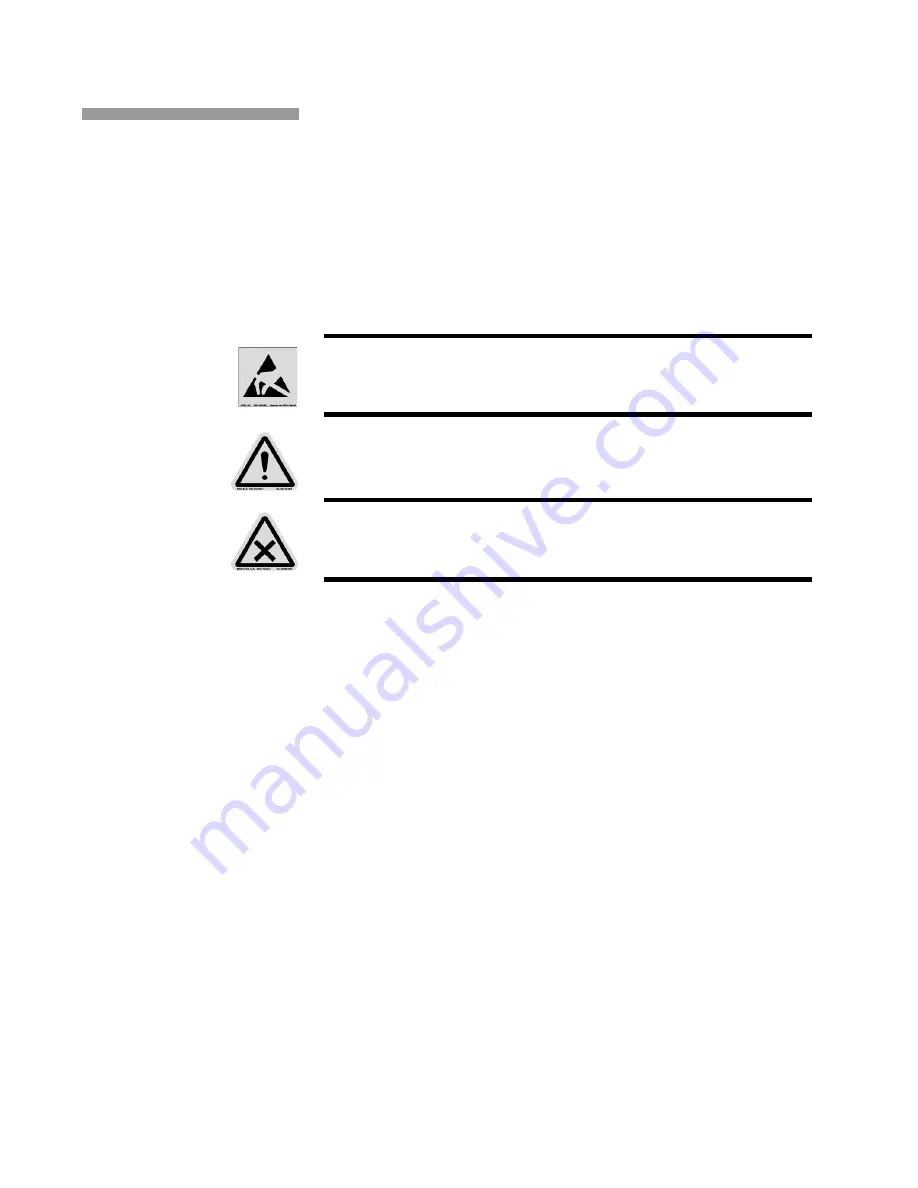
4 - 4
Chapter 4. Maintenance
Corrective Maintenance
Corrective Maintenance
This section describes the corrective maintenance procedures used to
correct printing problems identified by the troubleshooting procedures in
Chapter 3:
•
Cleaning the bottom cover
•
Catchpan installation
•
Wiping and swabbing.
Before starting to clean the printhead, read all the safety information.
Warning: Electrostatic Sensitive Devices
Avoid generating static electricity. Static can ignite ink, replenisher, or vapor.
Strictly follow all grounding instructions.
Warning: General Danger
Read all safety information and operator procedures through before performing
any action.
Warning: Irritant
Avoid contact with all fluids, ink and replenisher. Wear all necessary Personal
Protective Equipment (PPE).
Summary of Contents for VERSAMARK DP7122
Page 1: ...Kodak Versamark Inc KODAK VERSAMARK DP7122Printer Operator s Guide ...
Page 2: ......
Page 3: ...KODAK VERSAMARK DP7122 Printer Operator s Guide Block 3 Mod 11 ...
Page 8: ......
Page 24: ......
Page 37: ...3 7 Chapter 3 Troubleshooting Identifying Print Defects Figure 3 4 continued ...
Page 44: ......
Page 56: ......
Page 61: ......















































