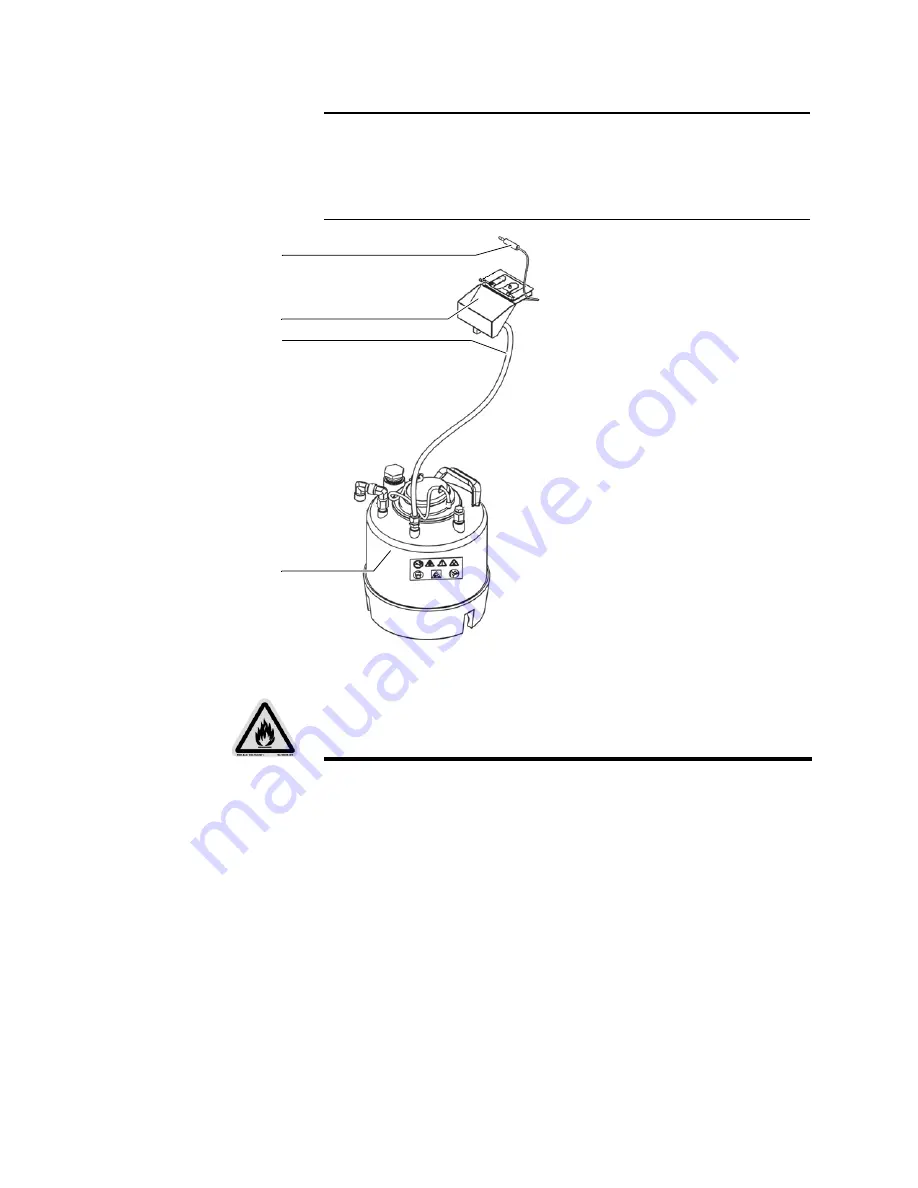
4 - 6
Chapter 4. Maintenance
Corrective Maintenance
Catch Pan Installation
Before starting any maintenance procedure, install CATCH PAN -
SERVICE (FRU) - 0192385 (see Figure 4.3)
Figure 4.3
Catch pan 0192385 for the 7122 printhead
Use the following procedure to install the catch pan:
1.
Shutdown the printer.
2.
Remove the front printhead cover.
3.
Clip the pan to the underside of the printhead housing.
The early model pan with magnetic attachment can be used, but it will
not stick on a housing that is coated with ink. Early printheads also
required the SERVICE CATCH PAN ADAPTER (0190763) to attach
the pan. The pan cannot be installed with the rear cover removed.
4.
Connect the catcher line to the catch pan fitting (see Figure 4.4).
5.
Connect the wrist strap ground line to a port on the printhead
manifold.
6.
Plug the ground cable (0190803) into the port on the PAWS line
manifold.
Fluid drain line
Ground cable
Catch pan
Waste tank
Warning: Flammable Material
Never use a plastic catch pan or an ungrounded catch pan on the 7122
printhead. Never apply charge voltage with the printhead covers off.
Summary of Contents for VERSAMARK DP7122
Page 1: ...Kodak Versamark Inc KODAK VERSAMARK DP7122Printer Operator s Guide ...
Page 2: ......
Page 3: ...KODAK VERSAMARK DP7122 Printer Operator s Guide Block 3 Mod 11 ...
Page 8: ......
Page 24: ......
Page 37: ...3 7 Chapter 3 Troubleshooting Identifying Print Defects Figure 3 4 continued ...
Page 44: ......
Page 56: ......
Page 61: ......













































