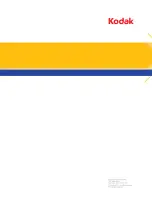B-10
A-61662 April 2010
NOTE: If the carriage is not properly aligned with one of the marks on
the scale, the imprinter will not print on the document. The
following chart shows the position of the imprint in reference to
the document sheet being scanned.
Make sure the document being scanned is the correct size for
the printing position or the imprinter will not print on the
document.
Print position: software
To set up the software for imprinting, access the Advanced Properties
screen which is accessible within Virtual ReScan® (VRS) Interactive
Viewer.
Scanning applications that use the VRS-based driver will display the
VRS icon in the Windows Taskbar on the host PC as soon as the scan
source is selected.
NOTE: For instructions on how to select the scan source (scanner),
see Chapter 3, “Control Panel and Ngenuity Operator
Utility”.
1. Right-click on the VRS icon located in the Taskbar to launch the
Interactive Viewer.
2. Click
Preview
.