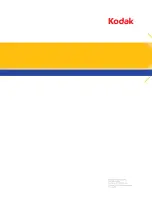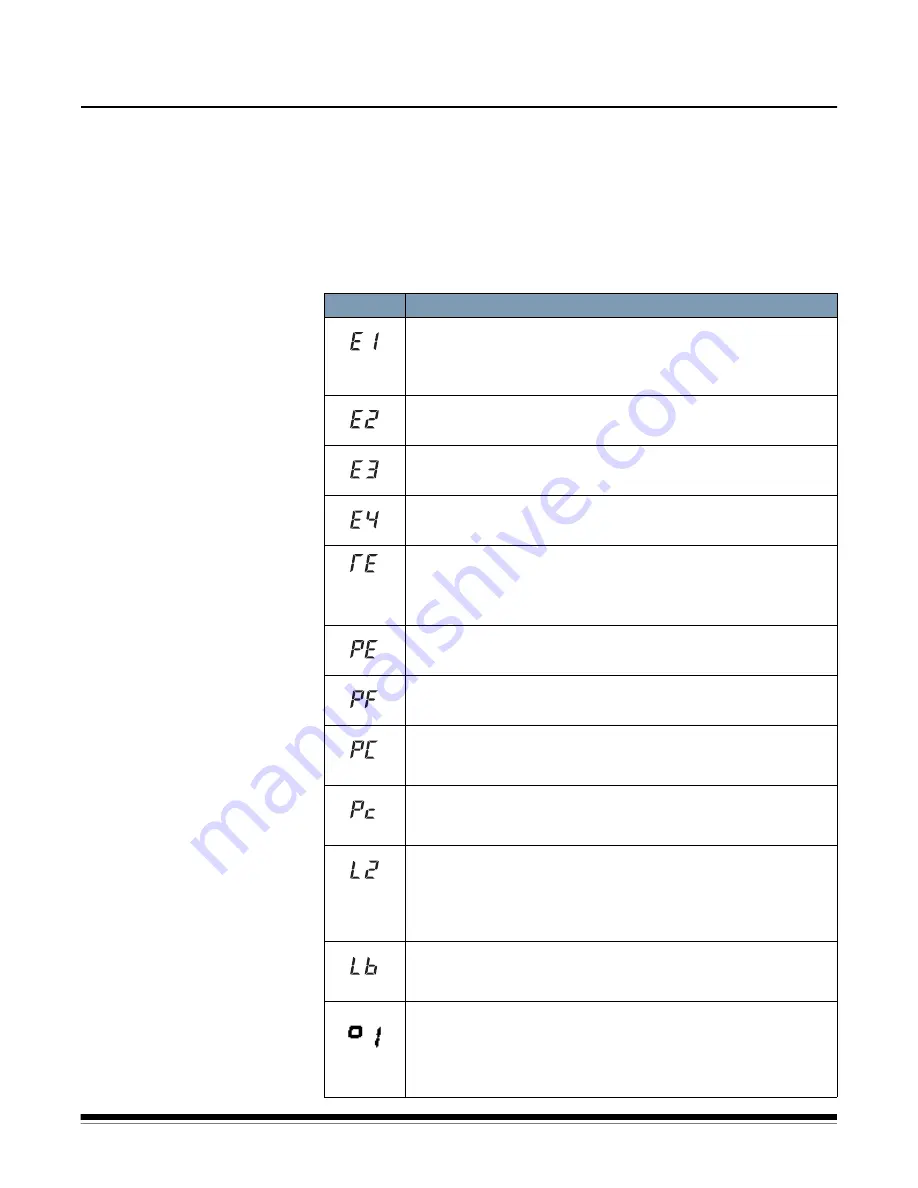
A-61316 April 2010
6-1
6 Troubleshooting/Messages
This chapter contains information on analyzing and correcting operating
problems or errors that may occasionally arise during the use of the
Kodak
2400 DV Plus Digital Scanner.
Printer / Scanner
malfunctions
Code
Description
Power to the printer is off or there is a problem with the
connection of the interface cable to the printer.
• Turn on the printer and make sure that the interface cable is
securely connected.
The upper cover of the printer is not closed.
• Make sure that it is completely closed.
The toner cartridge is not installed or is defective.
• Install a correct toner cartridge.
A different type of toner cartridge is set.
• Install a correct toner cartridge.
You are using an end-of-life (completely used) toner cartridge.
When the
Start
key is pressed again it prints. (When
Clear/Stop
key is pressed, the print is cancelled.)
•
Replace the toner cartridge immediately
.
The printer is out of paper.
• Load some paper into the paper cassette.
Paper of the output bin was filled.
• Remove the paper from the output bin.
This blinks when the scanner is connected to the PC and is
ready for scanning.
• Press the
Start
key to start scanning.
The scanner is not connected to the PC.
• Turn on the PC or connect the scanner to the PC with the
interface cable.
The projection lamp is burned out.
• Turn the power off, unplug the power cord and replace the
lamp.
If the lamp goes out during a print cycle, a blank print may be
output.
The battery for Date Print has run down.
• Turn off the Date Print function or call your Kodak Service
Representative.
Magnification warning display
• You used the modification of the magnification by an electronic
zoom.
• When a standard magnification is not selected, this symbol will
be displayed.