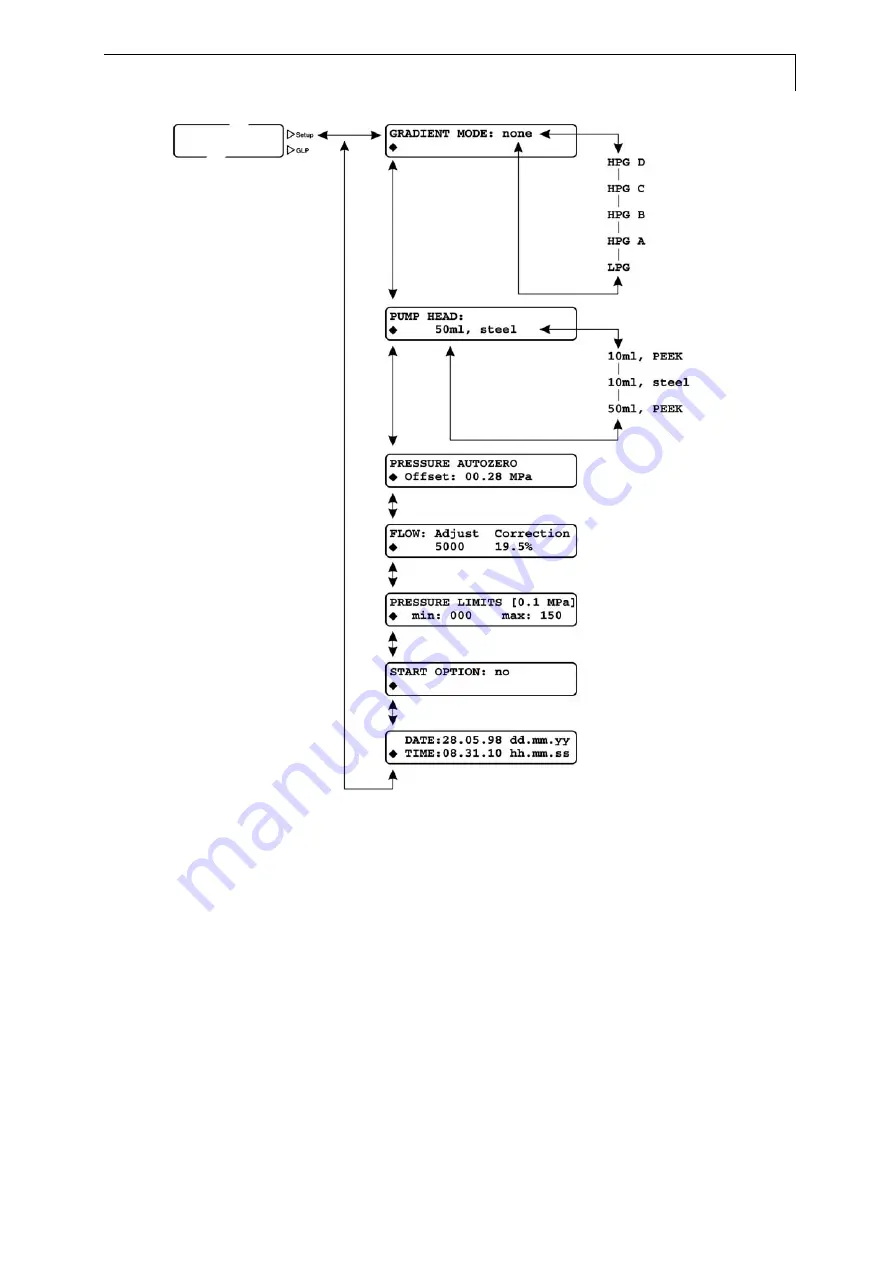
Control of the HPLC Pump K–1001
13
Fig. 8
Structure of the SETUP menu
SOP 3
Selecting a Gradient Mode
This SOP applies to the HPLC Pump K–1001 Firmware Revision 6.0X. Use this
SOP for selecting a gradient mode.
1. Select „GRADIENT MODE“ in the SETUP Menu.
2. Select the desired mode of operation.
3. If you select either high or low pressure gradient (i. e. HPG or LPG) you
need to specify the channels of used solvents:
Low Pressure Gradient: Choose valves A to D
High Pressure Gradient: Choose pump names HPG A to HPG D
4. Move to the second line by pressing
¾
and choose valves A to D (for
LPG mode) or pumps actually present (for HPG mode) on the
corresponding positions by pressing
¿
or
À
. This selection will apply for
programs and define the number and names of solvents used in any
gradient.
Main menu




























