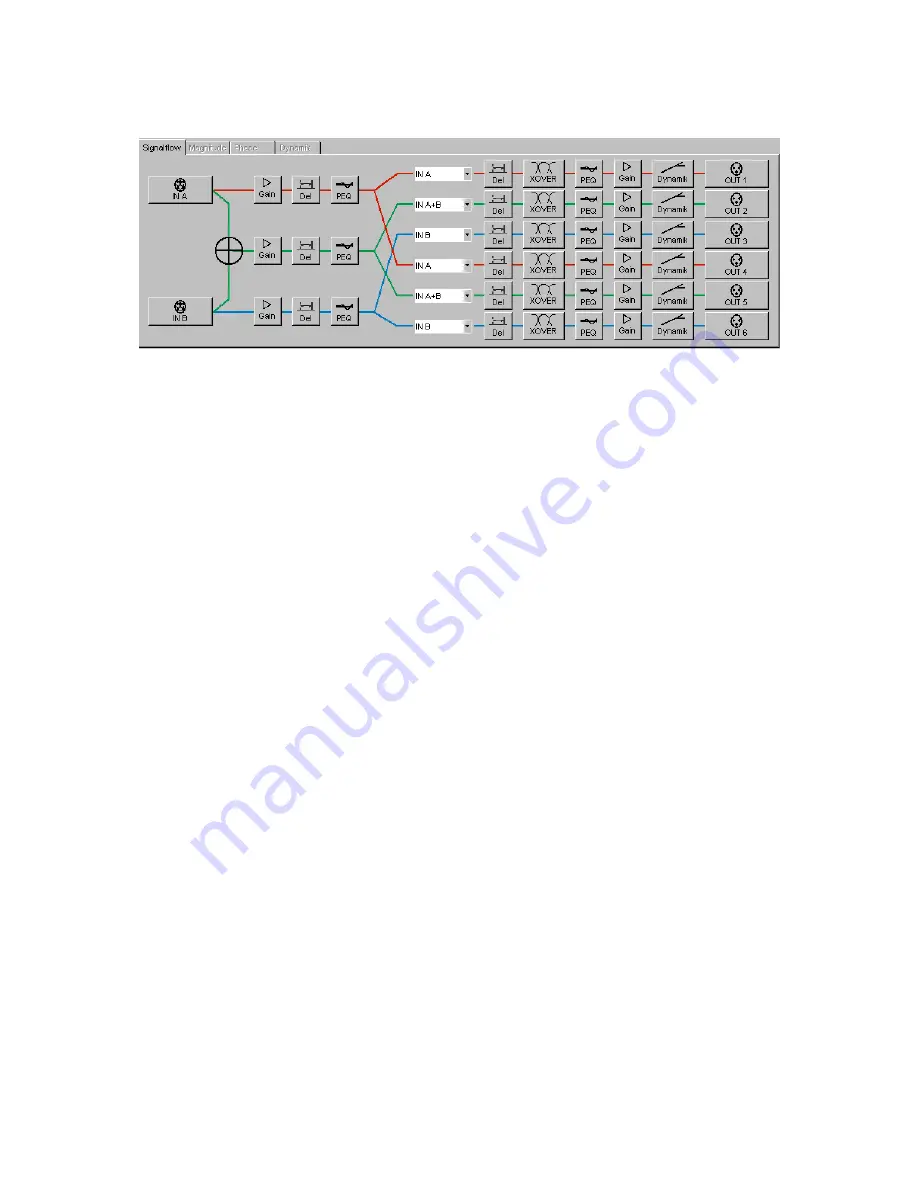
Signal Flow
The register tabs can be accessed out of all functional modules. The tab
‘Signal flow’
includes the routing matrix and the activation of all other audio modules by clicking.
Magnitude
The tab
‚Magnitude’
is active within the modules
‘Equalizer’
and
‘Crossover’
and
shows the frequency response of the selected channel affected by crossover
networks and / or filters. This tab includes drag-and-drop functionality with the
mouse.
Phase
The tab
‚Phase’
is active within the modules Equalizer and Crossover and shows the
phase response of the selected channel affected by crossover networks and/or filters.
Drag-and-drop is deactivated on the
‘Phase’
tab.
Dynamic
The register tab
‚Dynamic’
is activated in the dynamic processor module only. It
shows the characteristic of the selected compressor/limiter function.
Summary of Contents for DAP 26
Page 1: ...User Manual DAP 26 Digital Audio Processor KME Control Remote Software Mainframe ...
Page 26: ...Example Connecting two DAP 26 on different COM ports ...
Page 49: ...For your notes ...
Page 50: ......
Page 51: ......
















































