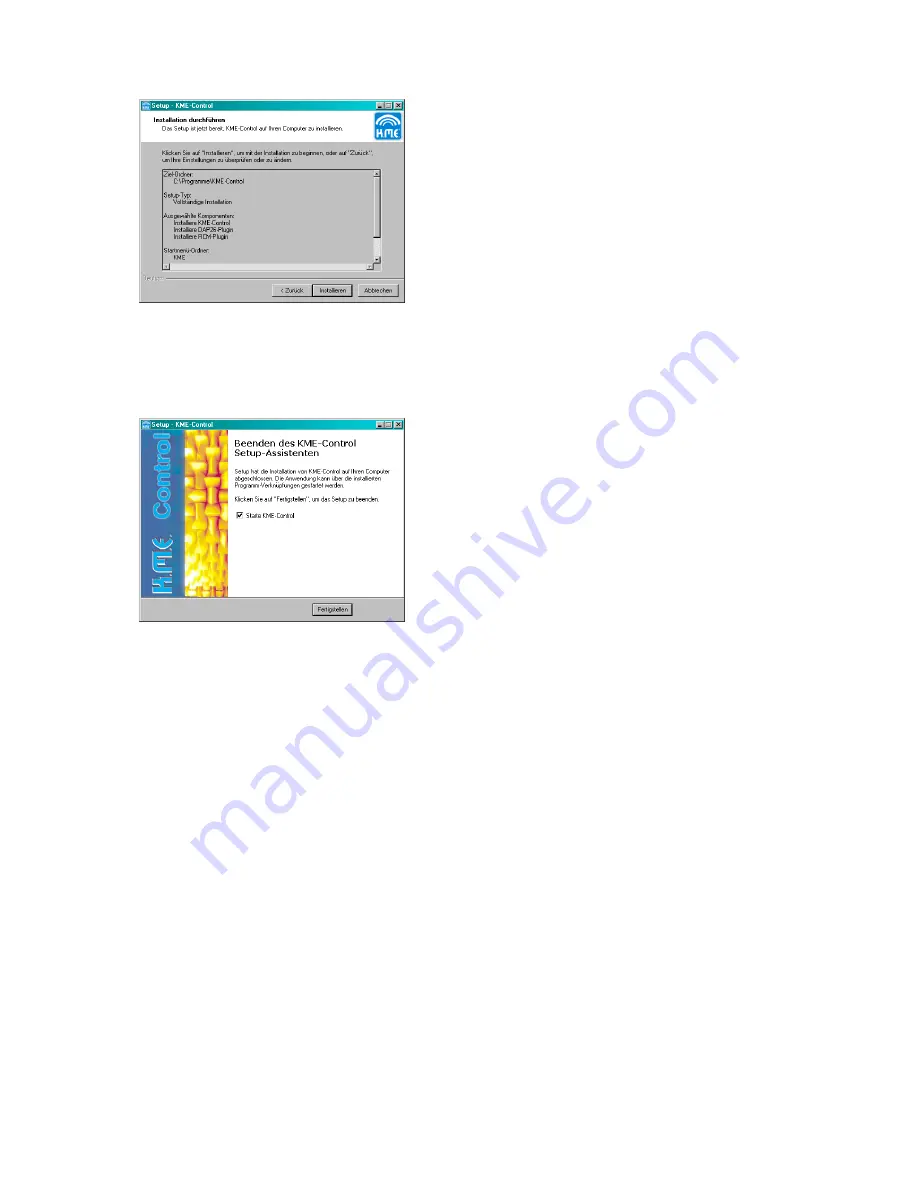
In this window you can check all installation details before you proceed. If everything
is set up right, click the
‘Installation’
Button to start the software installation on your
computer.
After the installation has finished successfully, this window is shown. You can select
if you want to start KME Control now by clicking the
‘Finish’
Button. You can also
deselect the checkbox if you want to start KME Control later.
Summary of Contents for DAP 26
Page 1: ...User Manual DAP 26 Digital Audio Processor KME Control Remote Software Mainframe ...
Page 26: ...Example Connecting two DAP 26 on different COM ports ...
Page 49: ...For your notes ...
Page 50: ......
Page 51: ......
















































