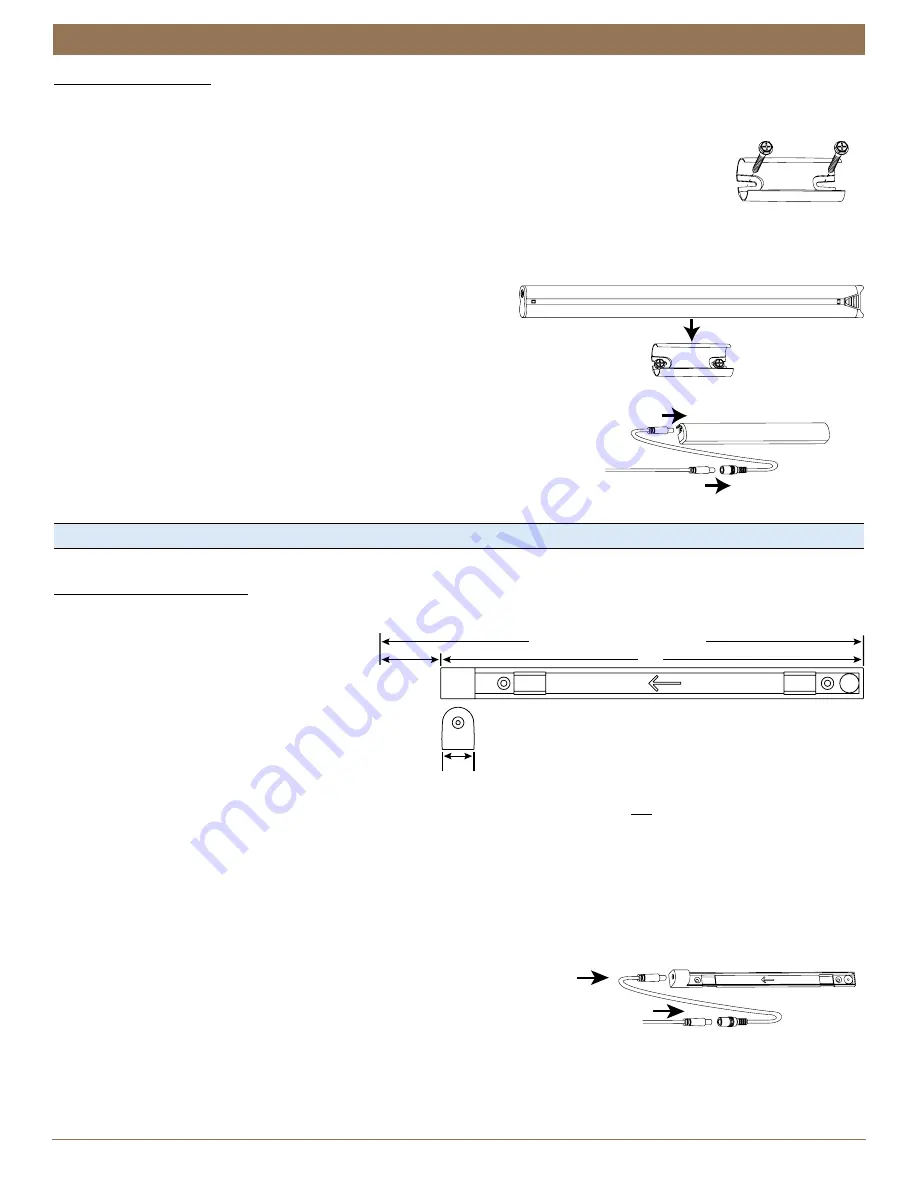
9
INSTALLATION
INSTALLATION
Satellite Battery Wand
Mount the Satellite Battery Wand
NOTE:
Refer to this section only if a battery wand or satellite battery pack was included with theh blind.
■
Decide where you want to attach the wall mount bracket. A satellite battery wand may be mounted in
any orientation.
■
Mark the screw holes on the mounting surface.
■
Drill the screw holes using a
3
⁄
32
” drill bit.
■
Remove the backing from the double-sided tape. Press the
bracket into place.
■
Attach the bracket using the screws provided.
■
Position the battery wand so the power cable is easily
connected to the socket.
■
Snap the battery wand into the bracket.
■
Install the battery wand cover with the slot aligned to the socket in the battery wand.
■
Plug the power cable from the blind into the extension cable.
■
Plug the other end of the extension cable into the socket in the battery wand.
■
Secure the power supply cable using wire retainers (not provided). If hiding
the cable behind the blind, make sure it does not impede the operation of the
blind.
Proceed to ”Testing the Blind” on page 11.
Rechargeable Battery Wand
Install the Rechargeable Battery Mount
■
Decide where you want to install the
rechargeable battery mount. This may be
mounted behind the headrail, or in any
desired location near the window covering. A
satellite battery mount may be installed in any
orientation.
➤
Make sure the provided cable is long enough
to connect the satellite battery mount and
the blind.
CAUTION:
The rear of the battery mount must be flush against a flat mounting surface. Do not install brackets on curved molding.
■
Mark the screw holes.
■
Drill the screw holes using a
3
⁄
32
” drill bit.
■
Attach the battery mount using the screws provided.
CAUTION:
Only use the screws provided with the battery mount, designed so that the screws will install flush with the mount.
Protrusion of the screws could result in either the battery wand not attaching properly causing a failure to connect, or the
wand falling out of the mount. Do not over-tighten the screws.
■
Connect the power cable from the motor side into the power socket on the
rechargeable battery mount.
NOTE:
With longer extension cables, wire retainers (not supplied) are
recommended to secure the cable.
Wall Mount Bracket
Socket
Battery Wand Cover
Extension
Cable
Power Cable
from Blind
2"
Power
Socket
End
Allow 2" at power socket end for the extension cable jack.
Minimum flat mounting area = 15" x 1
1
⁄
4
"
13"
15" Minimum Mounting Length
1"
Battery Mount
Extension
Cable
(If Needed)
Power Cable
from Blind





































