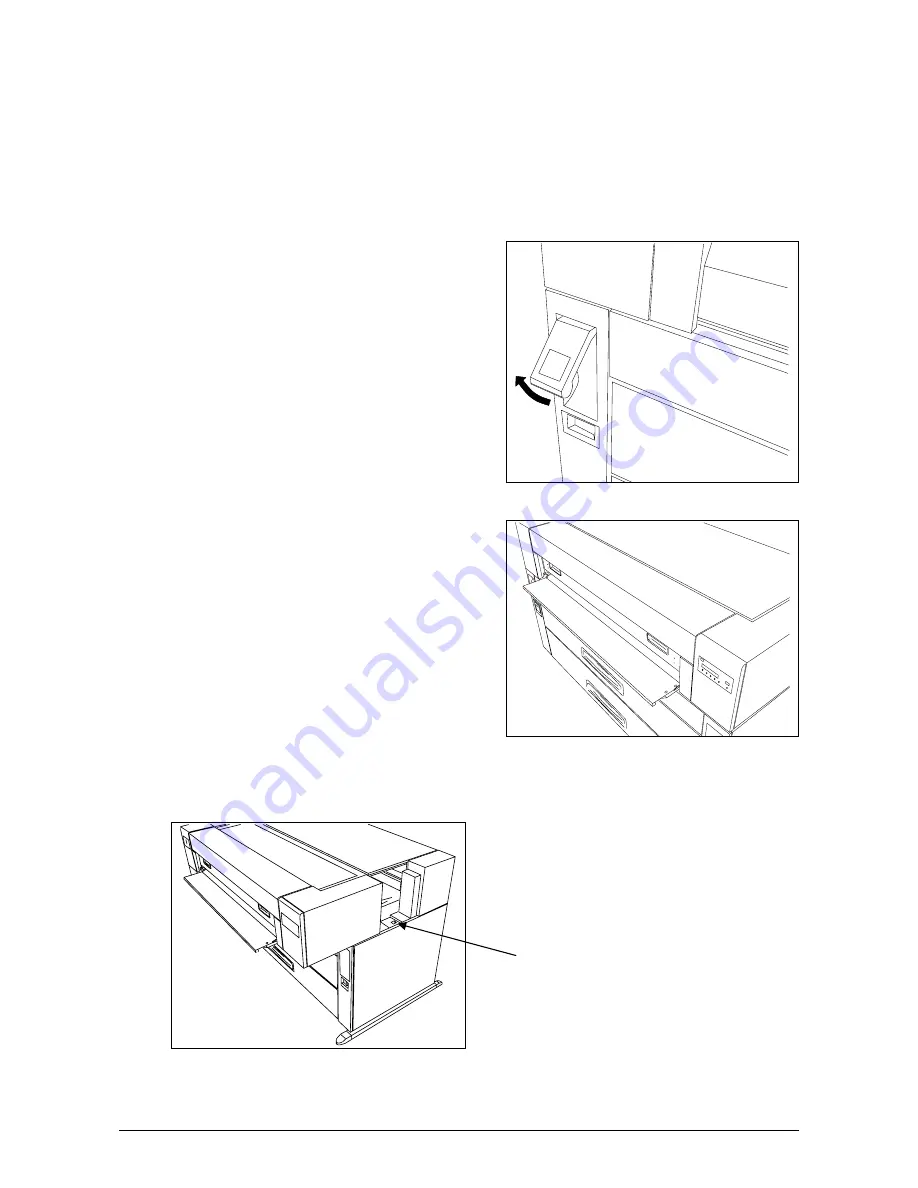
Chapter 3 Advanced Operations
3-3
3. 2 Dehumidifying the Roll Media
If the roll media has too much moisture, the toner may not be fixed correctly to the media.
It may be easily removed from the media.
If the room is much humidified, turn on the Dehumidify Heater to dehumidify the interior of the
printer.
There is a Dehumidify Heater Switch (A) inside of the machine.
Press “H” to turn on the Dehumidify Heater.
1) Lift up the Lever of the Internal Transportation Unit.
2) Open the Manual Table.
3) Pull out the Upper Frame Unit to your side.
(A) Dehumidify Heater Switch
















































