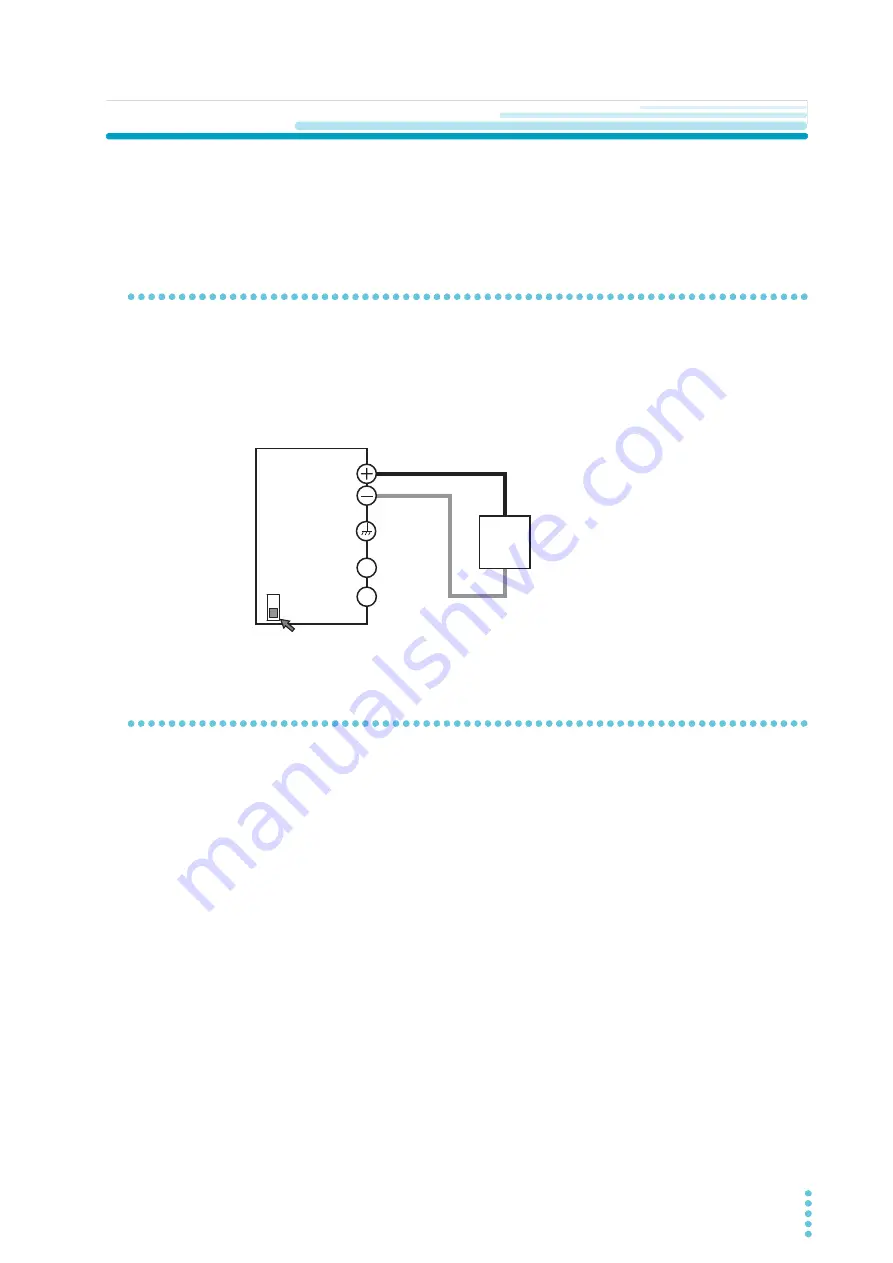
PMX_MULTI
User’s Manual
23
Installation
Sensing Function
There are two types of sensing: local sensing and remote sensing.
By factory default, the product is set to local sensing (the SENSE switch is set to off).
Local sensing
Use local sensing when the cable to the load is short.
Local sensing does not compensate for the voltage drop in the load cable, so use this method when the
load current is small or when you do not need to consider the load regulation voltage.
The sensing point during local sensing is the output terminal.
Remote sensing
Use remote sensing when the cable to the load is long.
Remote sensing is a function that stabilizes the output voltage across the load by reducing the influence of
voltage drops and other effects caused by the load cable resistance.
You can use the product remote sensing feature to compensate up to 0.6 V for a single line. Select a load
cable that has sufficient current capacity to prevent the voltage drop in the load cable from exceeding the
compensation voltage.
When you perform remote sensing, keep the output terminal voltage from exceeding the rated output volt-
age. If you are performing remote sensing with the voltage close to the maximum output voltage, the out-
put is limited by the maximum output voltage (105 % of the rated output voltage). Electrolytic capacitors
may be required at the sensing point (across the load).
To reduce the effect of noise, use twisted-pair cables or 2-core shielded cables. When you use shielded
cables, connect the shield to the product or the load grounding terminal.
Sensing
switch
OFF
ON
+
–
+S
-S
Output terminal
Chassis terminal
Sensing terminal
PMX
Load
OFF position
















































