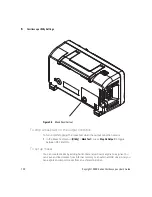134
Keysight 1000B Series Oscilloscopes User’s Guide
6
Oscilloscope Utility Settings
To select internal/external mask storage location
1
In the Mask menu (
[Utility]
>
Mask Test
>
MaskSetting
), press
Location
to toggle
between:
To save a mask
1
In the Mask menu (
[Utility]
>
Mask Test
>
MaskSetting
), press
Save
.
2
If the External mask storage location has been selected, use the Disk Manager
to name and save the mask file. See
To recall a mask
1
In the Mask menu (
[Utility]
>
Mask Test
>
MaskSetting
), press
Recall
.
2
If the External mask storage location has been selected, use the Disk Manager
to select and load the mask file. See
To export/import masks
1
Because you can only export and import masks from an external drive, select
the External mask location. See
“To select internal/external mask storage
2
In the Mask menu (
[Utility]
>
Mask Test
>
MaskSetting
), press
Imp./Exp.
.
3
Use the Disk Manager to select the file and import or export the mask. See
Internal
Masks are saved and loaded from oscilloscope internal
memory.
External
Masks are saved, loaded, exported, and imported from an
external USB drive.
NOTE
When importing a mask while the
Location
is
Internal
or when importing or recalling a mask
while the
Location
is
External
, the mask is imported or recalled to internal memory. To
activate the mask, you must set the
Location
to
Internal
, then
Recall
from internal memory.
Summary of Contents for 1000B Series
Page 1: ...Keysight 1000B Series Oscilloscopes User s Guide ...
Page 12: ...12 Keysight 1000B Series Oscilloscopes User s Guide Contents ...
Page 16: ...16 Keysight 1000B Series Oscilloscopes User s Guide Tables ...
Page 36: ...36 Keysight 1000B Series Oscilloscopes User s Guide 1 Getting Started ...
Page 124: ...124 Keysight 1000B Series Oscilloscopes User s Guide 5 Saving Recalling and Printing Data ...
Page 138: ...138 Keysight 1000B Series Oscilloscopes User s Guide 6 Oscilloscope Utility Settings ...