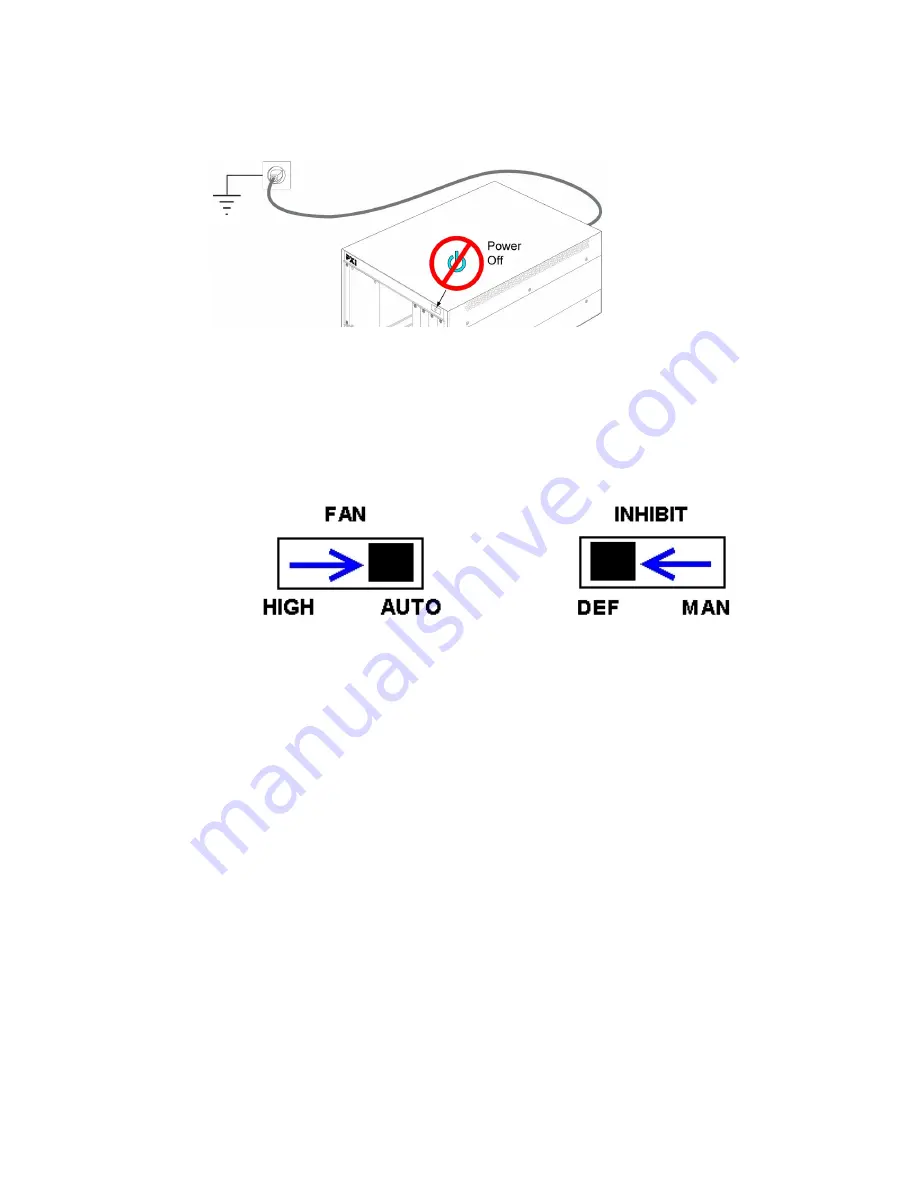
Step 2: Install the PXI Modules
Before installing the PXI Modules
Keysight Y1299A-004 RF PA/FEM Reference Solution Startup Guide
19
Prepare the Chassis
1. Make sure that the line cord is plugged into a grounded outlet to establish
earth ground.
2. Make sure the chassis power switch is Off.
3. If the chassis has multiple fan speed settings, ensure that the fan switch is set
to AUTO and the inhibit switch is set to DEF.
4. Position the chassis to provide ample space between the chassis fan intake and
exhaust vents. Blockage by walls or obstructions affects the air flow needed for
cooling.
5. Before inserting a module into the chassis, back the mounting screws out to
ensure that there is no interference between the screws and the mounting
rails.
6. Make sure the PXI chassis fans are operable and free of dust and other con-
taminants that may restrict airflow.
For additional information about setting up the M9018A chassis, refer to the






























