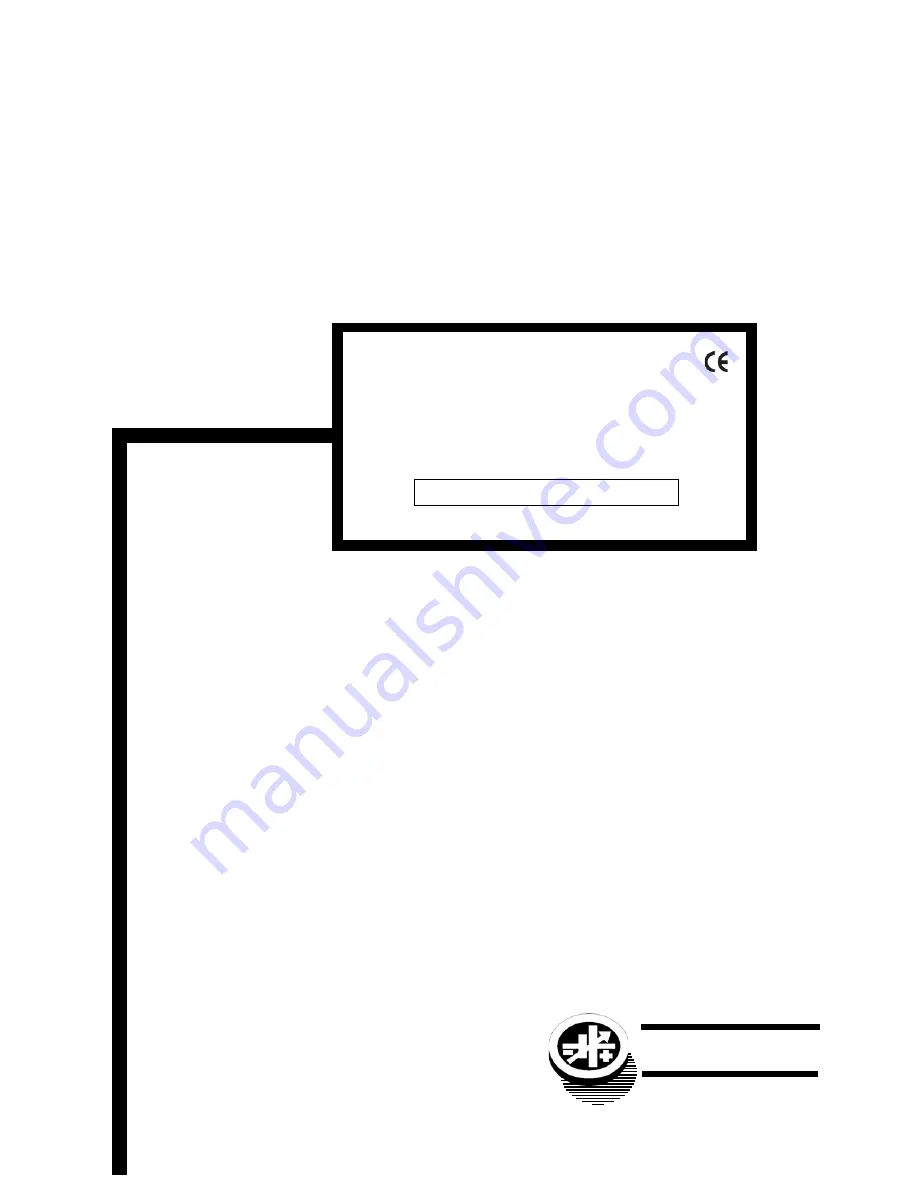
KEPCO
®
THE POWER SUPPLIER™
MODEL
O P E R ATO R ’ S M A N U A L
ORDER NO.
KEPCO, INC.
131-38 SANFORD AVENUE
FLUSHING, NY. 11355 U.S.A.
TEL (718) 461-7000
FAX (718) 767-1102
email: [email protected]
World Wide Web: http://www.kepcopower.com
KEPCO INC.
An ISO 9001 Company.
BOP-MG 1KW
HIGH POWER BIPOLAR POWER SUPPLY
BOP-MG 1KW
POWER SUPPLY
©2015, KEPCO, INC
P/N 243-1027-r18g
IMPORTANT NOTES:
1)
This manual is valid for the following Firmware Versions:
FIRMWARE VERSION
NOTE.
2)
A Change Page may be included at the end of the manual. All applicable changes and
revision number changes are documented with reference to the equipment serial num-
bers. Before using this Instruction Manual, check your equipment firmware version num-
ber to identify your model. If in doubt, contact your nearest Kepco Representative, or the
Kepco Documentation Office in New York, (718) 461-7000, requesting the correct revision
for your particular model and firmware version number.
3)
The contents of this manual are protected by copyright. Reproduction of any part can be
made only with the specific written permission of Kepco, Inc.
Data subject to change without notice.
4.12 and higher
Summary of Contents for BOP-MG 1KW
Page 2: ......
Page 10: ......
Page 20: ...x BOP 1K 111315 FIGURE 1 1 HIGH POWER BOP SERIES POWER SUPPLY...
Page 39: ...BOP HIPWR 111315 1 19 1 20 Blank FIGURE 1 3 BOP OUTPUT CHARACTERISTICS...
Page 40: ......
Page 56: ...2 16 BOP HIPWR 111315 FIGURE 2 5 PARALLEL CONFIGURATION LOCAL SENSING TYPICAL...
Page 57: ...BOP HIPWR 111315 2 17 FIGURE 2 6 PARALLEL CONFIGURATION REMOTE SENSING TYPICAL...
Page 68: ......
















