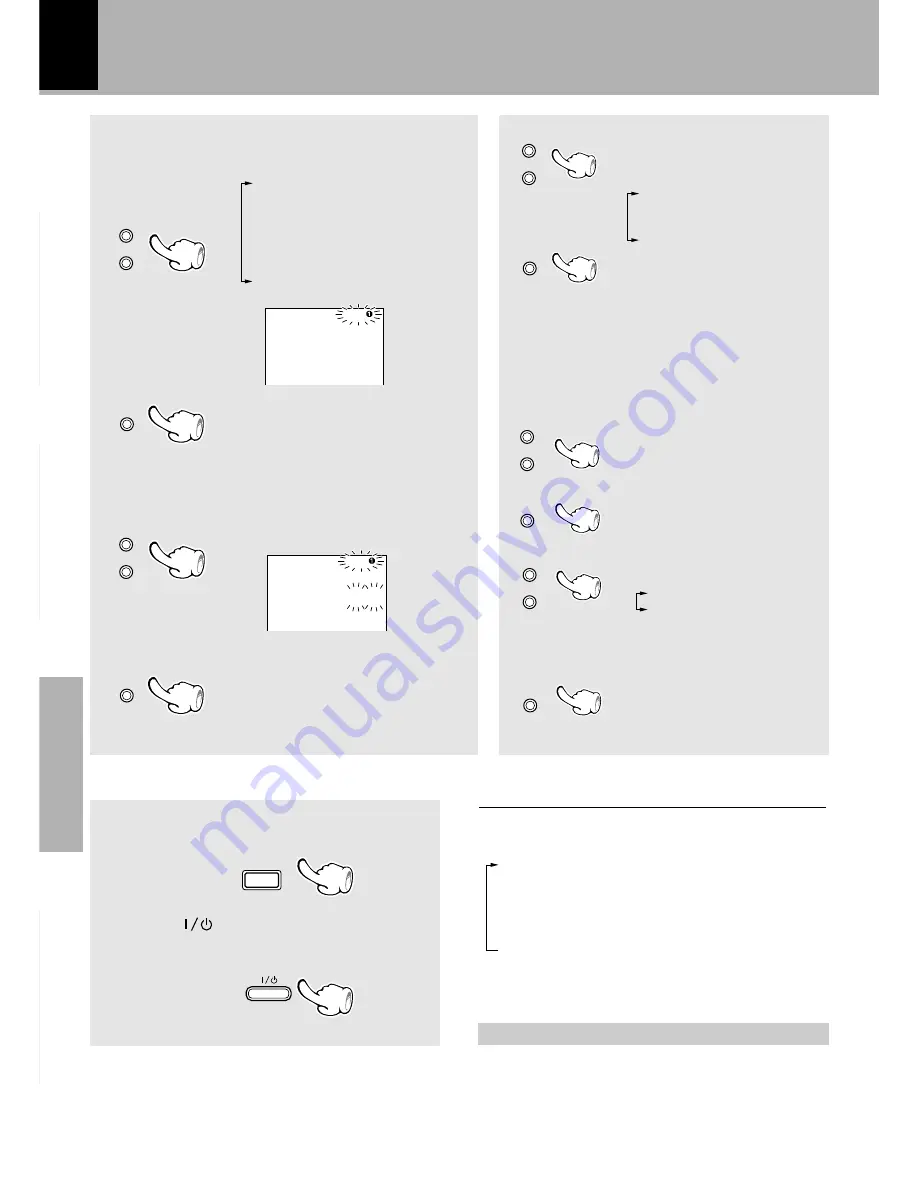
78
Timer operation
Preparation section
Basic section
Application section
Knowledge section
Set the program.
Now the program timer reservation is complete.
Use the same procedure as above when you want to
reserve a program timer operation in PROG.2.
7
1
Press the TIMER key on the remote repeatedly
until "PROG. 1", "PROG. 2" or "PROG.1 2" lights.
Ensure that the power is OFF.
1
Select the preset station No.
2
Press the SET key.
1
Select the source to be played.
2
Press the SET key.
TUNER ..... Broadcasts
CD ............ CD (Finalized CD-R/
RW)
CDR ......... CD, CD-R/RW
TAPE ....... Tape
AUX ........ Auxiliary analog source
D-AUX ..... Auxiliary digital source
2
Select the input source.
3
Select the broadcast station (only when TUNER is se-
lected).
O.T.T.
PROG.1
PROG.2
PROG.1, 2
Goes off (OFF)
Each press switch the modes as follows.
2
Press the
key to switch the power OFF
(standby).
(The STANDBY/TIMER indicator lights in green.)
Be sure to adjust the clock before setting the timer.
UN FINALIZE D
SKIP PLAY
PROG.
S o u r c e
T U N E R
UN FINALIZE D
SKIP PLAY
PROG.
F M P 0 1
9 0 . 0 0
1
Select the preset station No.
3
Select the broadcast station (only when
TUNER is selected).
2
Press the SET key.
4
Select the recording equipment.
CDR (CD recorder)
TAPE (Cassette deck)
1
2
Press the SET key.
\
\
#
#
MULTI
CONTROL
SET
\
\
#
#
MULTI
CONTROL
SET
\
\
#
#
MULTI
CONTROL
SET
\
\
#
#
MULTI
CONTROL
SET
TIMER
2
Select the input source.
2
Press the SET key.
1
Select the source
to be recording.
\
\
#
#
MULTI
CONTROL
SET
When you select "D-AUX" or "AUX", go to step
4
.
TUNER .. Broadcasts
AUX ...... Auxiliary analog
source
D-AUX .. Auxiliary digital
source
÷
If you selected
"D-AUX"
in step
2
,
TAPE
cannot be selected here.
÷
If
"Unlock"
is displayed when
D-AUX
is selected, see
"Displayed message list"
.
G
Blinks
Blinks

























