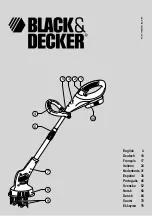3) Press the
or
key to adjust the main unit serial number can query 16 sets main units status
information from #0 #15. Press
or
to adjust the spot check sequence number of one main
unit then can query all the status information of this unit. Spot check content according to the main unit
model wired controller :
14.3.5 Error alarm handling
When the unit has error or protection,
icon will be flashed. Long press
Setting for 3 seconds
to enter spot check, and then press the
or
key to query the unit of 0-15#, if the error icon was
on during query, that means the corresponding outdoor unit has error or protection at that time, and then can
spot check the last 1, 2, 3 times error or protection of this outdoor unit. After clear the error or protection, the
error icon will disappear.
14.3.6 Installation procedure
Use PQE connect with each other when several wired-controllers are parallel.
outlet water temperature
23
5
inlet water temperature
01
outdoor ambient temperatures
5
outdoor pipe temperature
Last one error or protection
5
Last second error or protection
Last third error or protection
5
outlet water temperature
23
44
current of the compressor
-
5
anti-frozen temperature T
outdoor pipe temperature
5
current of the compressor IA
electronic expansion valv opening
5
electronic expansion valv opening
Summary of Contents for KEM-30 DNH3
Page 2: ......
Page 5: ...2 1 2 External appearance KEM 130 HN3 KEM 200 HN3 KEM 250 HN3 KEM 30 DHN3 KEM 65 DHN3 ...
Page 33: ...30 130kW module ...
Page 35: ...32 250kW module ...
Page 39: ...36 200kW module ...
Page 73: ...130kW module 200kW module Input of airflow Input of airflow Input of airflow Input of airflow ...
Page 159: ......
Page 160: ......