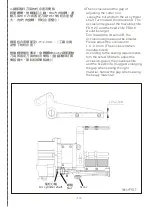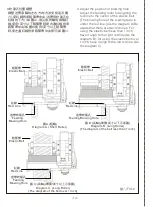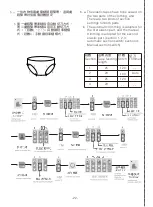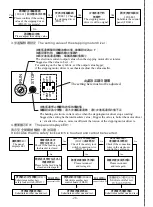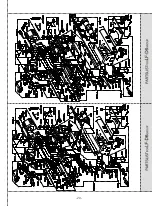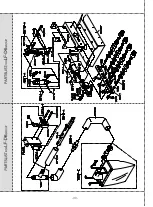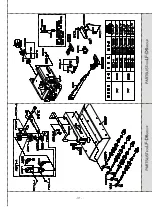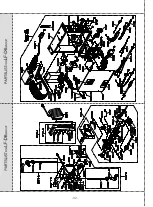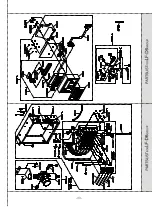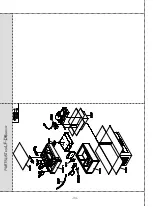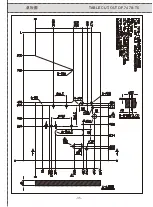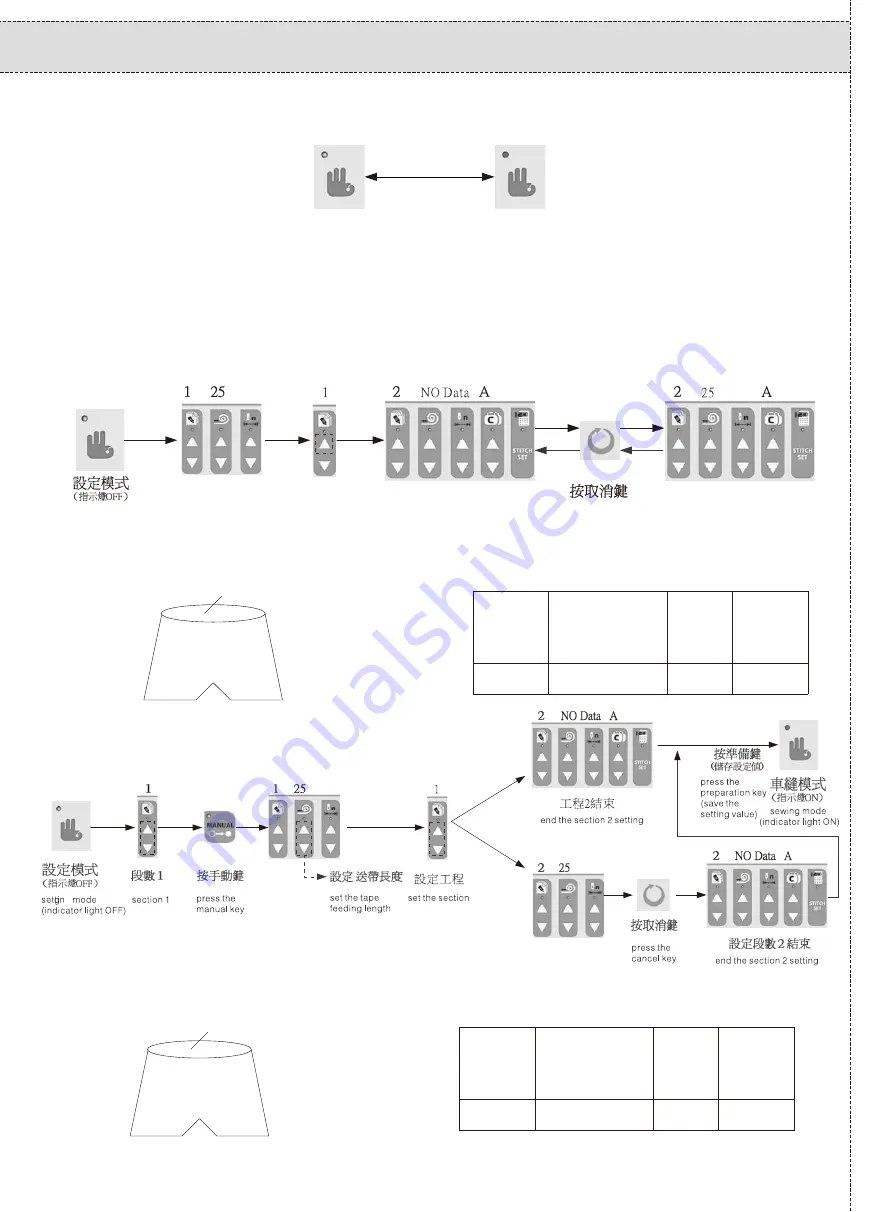
-20-
使用說明
OPERATION GUIDE
1.
設定模式與車縫模式切換:
1. The switch between the setting mode
And the sewing mode:
按準備鍵
設定模式
(指示燈OFF)
車縫模式
(指示燈ON)
press the preparation key
setting mode
(indicator light OFF)
sewing mode
(indicator light ON)
2.
設定段數結束或取消段數結束:
2. End the section setting or end the
Section canceling:
press the section
selecting key
3.
單一個段數設定(手動換段):
3. Set the single section (manual switch):
section 2: the setting ends
press the cancel key
section 2: tape feeding length 25
1
段數
Section
送帶長度
Tape feeding
length
針數
Stitch
切刀
Trimmer
1
25
–
–
setting mode
(indicator light OFF)
按工程選擇鍵
顯示工程
2
設定結束
顯示工程
2
送帶長度
25
4.
單一個段數設定(自動換段):
4. Set the single section (automatic switch):
1
段數
Section
送帶長度
Tape feeding
length
針數
Stitch
切刀
Trimmer
1
25
100
–
Summary of Contents for Siruba LF-D6
Page 1: ...LF D6 使用說明書與零件圖 INSTRUCTION BOOK PARTS LIST ...
Page 2: ......
Page 14: ... 10 接管圖 WIRINGDIAGRAM ...
Page 33: ... 29 ...
Page 34: ... 30 ...
Page 35: ... 31 ...
Page 36: ... 32 ...
Page 37: ... 33 ...
Page 38: ... 34 ...
Page 39: ... 35 桌板圖 TABLE CUT OUT OF 747S T5 ...
Page 40: ......
Page 41: ......