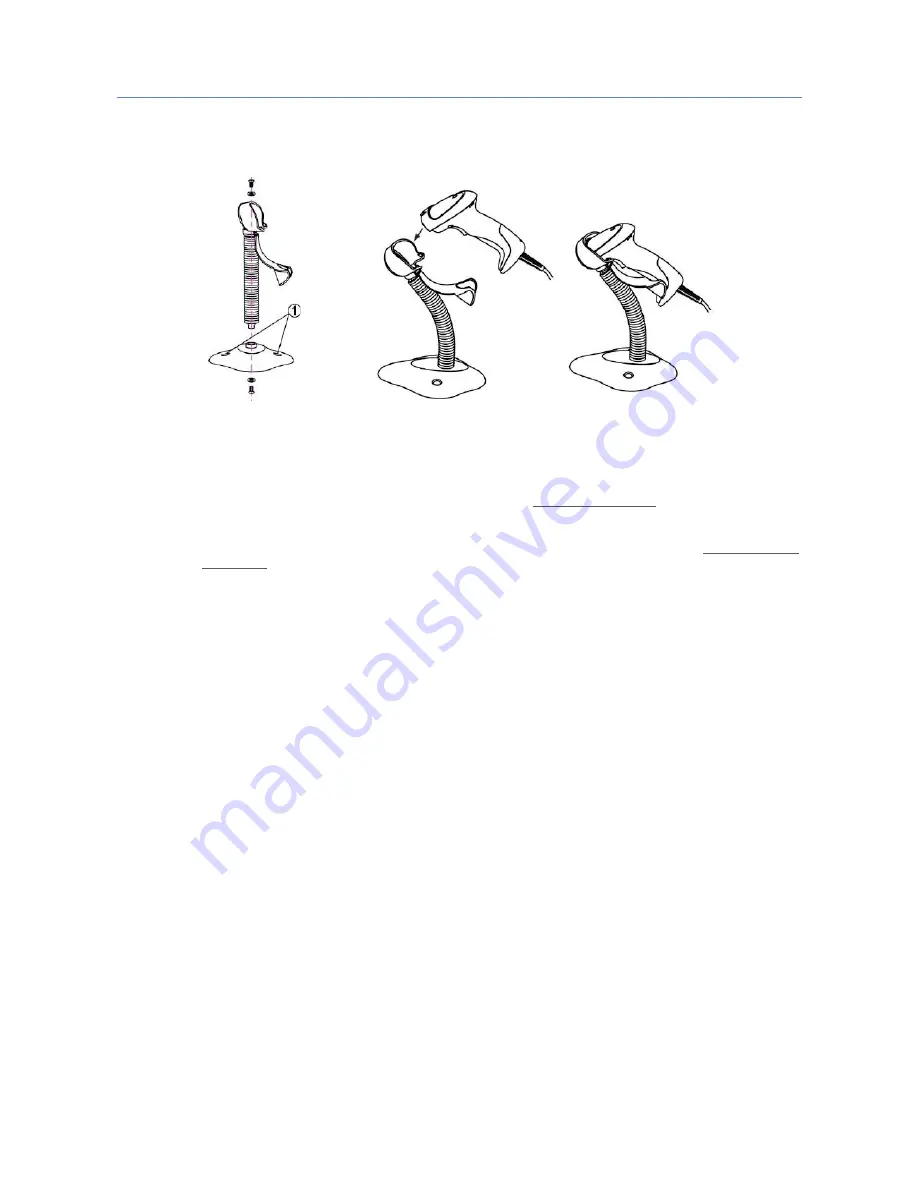
28 of 33
KP2000 User Manual Version 1.0-EN
Assembling the stand
Standing is an optional part you can order separatelly.
Below the instruction how to assembly
See the figure above, tighten the screws.
1.
Bend the neck to the desired position for scanning and insert the scanner Picture 2
2.
Screw mounting: Fix the flexible stand on the working station with right screw for the material of the working
station (ex. Wood). Ensure the flexible stand is fixed and stable. Screws are not included.
3.
Adhesive tape mounting: ①Peel the paper liner off one side of each piece of tape and place the sticky surface over
each of the three rectangular tape holders. ②Peel the paper liner off the exposed sides of each piece of tape and
press the stand on a flat surface until it is secure. Ensure the flexible stand is fixed and stable. Adhesive Tape are
not included.






































