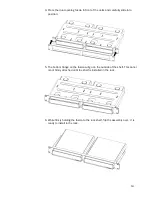17
System Configuration
First-Time Setup
Strato C must be connected to a Terra server or a Strato player with internal
movie storage. Set up the Terra server or the Strato player with storage first.
Then, using that
system’s browser interface, add your new Strato C player to the
system.
To access the browser interface, use a computer or tablet that is on the same
local network as your Terra server or Strato player. If the existing system
includes a player, you can easily find the correct URL by going to the onscreen
Settings
menu and choosing the Other Settings option. This option displays the
URL to access the settings in the Browser Interface.
Otherwise, on a Windows computer, type
http://my-kaleidescape
into your web
browser. On a Mac or an iPad, type
http://my-kaleidescape.local
.
When the browser interface opens, click on the Settings tab, then select the
Components sub-tab. You should see an Add component option at the bottom
of the page. Click the button and follow the instructions to add Strato C to your
system.