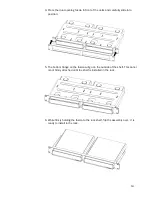23
HDMI Cables
Carrying an 18 Gbps HDMI signal reliably requires a high-quality cable.
Kaleidescape recommends cables that meet the following specification:
•
HDMI High-Speed cable tested to at least 18 Gbps
•
Double Shielded
•
AWG number for the conductors of 26, 24, 22, or lower
A number of passive cables in lengths up to 15 feet have worked well in our
testing. This includes cables that carry
Premium HDMI Cable Certification
, and
cables that have been given
4K-18G-DC certification
by DPL Labs.
For cables longer than 15 feet, it may be necessary to use an active cable
(including fiber optic cables) or an extender system. However, in our testing,
many active cables and extenders have been unable to reliably support
18 Gbps signals in all situations, despite how they are labeled.
Check the Kaleidescape
Knowledge Base
for the latest HDMI cable information.
HDMI Best Practices
To achieve the best possible audio and video performance in a given
installation, you may need to use both of Strato C
’s HDMI outputs, or adjust
some of Strato C
’s settings. The approach you take will depend upon the
capabilities of the display and any intermediate devices like switches or audio
processors.
Best Quality, Single Connection
To achieve maximum image quality, Strato C must be connected to a display
that supports HDMI 2.0a at 18 Gbps with HDCP 2.2. If the signal is routed
through an audio receiver, it must also support both HDMI 2.0a at 18 Gbps and
HDCP 2.2. Such an installation allows for maximum video quality at all 4K Ultra
HD frame rates, and fully supports 4K HDR at up to 60 frames per second.
Best Quality, Dual Connection
A common situation is one in which the display supports HDMI 2.0 or 2.0a at 18
Gbps with HDCP 2.2, but the audio receiver either does not support HDMI 2.0
and HDCP 2.2, or supports HDMI 2.0 at only 10.2 Gbps. You can still achieve
maximum video quality in such a system by using the second (audio-only) HDMI
port on Strato C.
When the display supports HDMI 2.0 and HDCP 2.2, but the audio equipment
does not, connect the display directly to Strato C
’s primary (VIDEO) HDMI port,
and connect the receiver or audio processor to the secondary (DIGITAL AUDIO)
HDMI port. This dual connection allows the full video capability of Strato C to be
delivered to the display, while still providing full fidelity audio to the receiver.