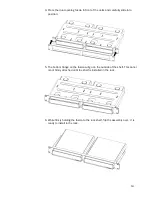16
If the audio equipment does not support the necessary HDMI capabilities, you
should connect the
display
directly to the VIDEO HDMI port, and connect the
audio equipment
to the DIGITAL AUDIO HDMI port. This will ensure that you
achieve the highest possible video and audio quality.
If using a single HDMI connection, be sure to connect to the VIDEO HDMI port.
The secondary HDMI port does not support video output.
Network Connection
A wired Gigabit Ethernet network connection is required. Connect Strato C
using a shielded Ethernet cable.
Power Connection and Startup
After making the audio, video and network connections, make sure your
television is set to the correct HDMI input, then connect Strato C
’s AC adapter.
You should see the Kaleidescape logo on the display, and after a few minutes,
the initial setup menu appears.
If you do not see the Kaleidescape logo and the setup menu, first check that
Strato C has power. Check the AC adapter’s connection, and make sure that
the Kaleidescape logo on the front of the player is glowing. If it is not, try
pressing the power button, located in the lower right corner of the front panel.
If you still see no image, double-check that the correct input is selected on the
display. If there are other devices in the video chain, like audio receivers or
switches, ensure that they are configured properly. You may want to try
connecting Strato C directly to the display with the supplied cable to rule out
compatibility issues with intermediate devices or cables.