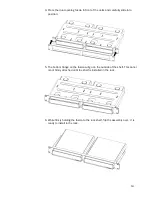3
Contents
Overview ........................................................................................................................................ 6
Kaleidescape Strato and Strato C Movie Players ....................................................................................... 6
Benefits of Strato C ...................................................................................................................................... 6
Supported Configurations ............................................................................................................................ 7
What’s in the Box
......................................................................................................................................... 8
Front Panel Button ....................................................................................................................................... 8
Front Panel Error Indicators ......................................................................................................................... 8
Physical Installation ...................................................................................................................... 9
Planning the Installation .............................................................................................................................. 9
Ventilation and Clearance........................................................................................................................ 9
Power Requirements ................................................................................................................................ 9
Network Requirements ............................................................................................................................ 9
Audio and Video components .................................................................................................................. 9
Installing Strato C ...................................................................................................................................... 10
Tabletop / Shelf Installation ................................................................................................................. 10
Rack Installation .................................................................................................................................... 10
Audio and Video Connections ............................................................................................................... 15
Network Connection .............................................................................................................................. 16
Power Connection and Startup ............................................................................................................. 16
System Configuration ................................................................................................................. 17
First-Time Setup ........................................................................................................................................ 17
Configuring Settings .................................................................................................................................. 18
Onscreen Settings Menu ...................................................................................................................... 18
Browser Interface Settings Page .......................................................................................................... 19
Getting the Most out of Strato C ................................................................................................ 20
About 4K HDR, 4K Ultra HD, HDMI 2.0a, and HDCP 2.2 ........................................................................ 20