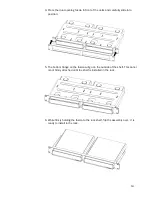26
You will see a new “HDMI Capabilities” view, divided into three sections:
•
Supported 4K Ultra HD Modes
•
Supported HDMI Features
•
HDMI Video Status
These sections are described below.
Supported 4K Ultra HD Modes
This section summarizes the 4K Ultra HD capabilities of the device(s) connected
to the primary HDMI port, as detected by Strato C. If Strato C is connected
directly to the display, then this shows the capabilities that the display is
reporting. If Strato C is connected to the display via an audio processor, an
HDMI switch or matrix, or other intermediate equipment, then this section
shows the capabilities of the combined display chain, including any limitations
imposed by the intermediate devices.
This section is divided into NTSC, PAL and Film sections. The icons provide a
quick summary of the display’s capabilities for each of thes
e formats. The
paragraphs in the right column give more detail.