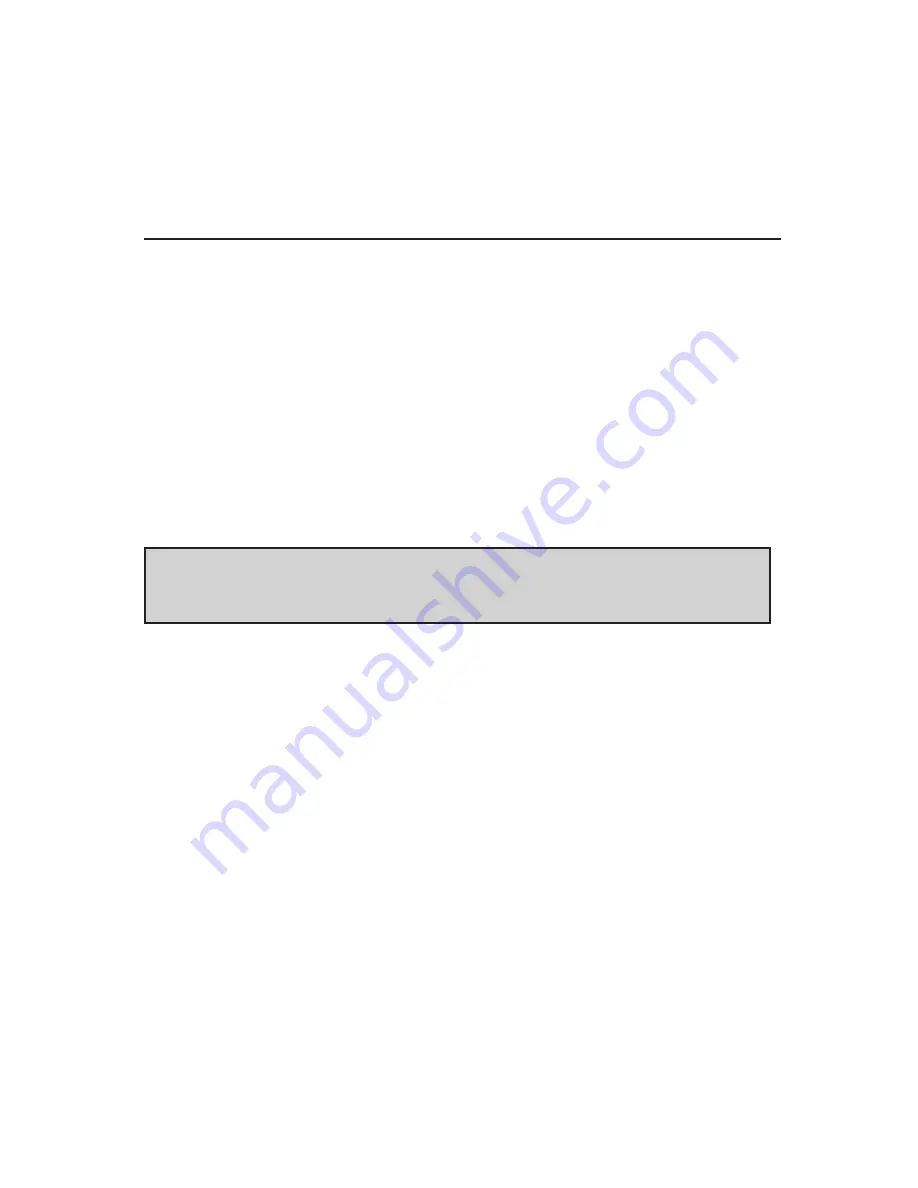
9
5 . Afte 4.r the 4. 15 minute 4.s de 4.lay has e 4.xhauste 4.d, the 4. Re 4.se 4.t se 4.que 4.nce 4. in
progre 4.ss me 4.ssage 4. will be 4. displaye 4.d on the 4. LEDs again for 20 se 4.conds .
During this pe 4.riod, the 4. use 4.r must e 4.nte 4.r the 4. 1-2-3-4-5-6-7-8-# se 4.que 4.nce 4.
and the 4. lock will re 4.se 4.t . If the 4. use 4.r fails to do so, the 4. se 4.que 4.nce 4. will
abort and the 4. lock will re 4.sume 4. normal ope 4.ration .
*M-Unit is only applicable when using optional E-Plex software.
PROCEDURE 1 - PROGRAM THE ACCESS CODE LENGTH
Se 4.tting the 4. le 4.ngth of Acce 4.ss Code 4.s must be 4. the 4. first lock programmable 4. func-
tion you pe 4.rform, be 4.cause 4. all your othe 4.r acce 4.ss code 4.s must have 4. the 4. same 4.
le 4.ngth . If a use 4.r e 4.nte 4.rs a code 4. of a diffe 4.re 4.nt le 4.ngth, the 4. lock will not acce 4.pt it .
Longe 4.r le 4.ngth Acce 4.ss Code 4.s pe 4.rmit a gre 4.ate 4.r numbe 4.r of code 4. possibilitie 4.s, and
thus highe 4.r se 4.curity . The 4. maste 4.r code 4. must always be 4. 8 digits . This le 4.ngth can
not be 4. change 4.d .
Required User Level: Master
1 . To configure 4. the 4. E-Ple 4.x Lock programmable 4. pushbutton lock, it must first
be 4. place 4.d in Programming Mode 4. .
Important: This is the only programmable function that can be done
during the factory mode using the factory master code . Except for
changing from the factory code to a new master code .
2 . Ente 4.r the 4. E-Ple 4.x Lock factory Maste 4.r (Programming) Code 4.
(
#12345678#
) . The 4. lock re 4.sponds with a flashing gre 4.e 4.n light .
If
1-2-3-4-5-6-7-8 doe 4.s not se 4.e 4.m to work, ple 4.ase 4. follow the 4. ste 4.ps
to pe 4.rform a hard re 4.se 4.t by following the 4. proce 4.dure 4. in on page 4. 6 .
3 . Ente 4.r the 4. code 4.
009 #LL #
, whe 4.re 4.
LL
re 4.pre 4.se 4.nts the 4. le 4.ngth (numbe 4.r of
digits in a code 4.) . The 4. range 4. is from 04 to 08 digits .
You can leave the
factory default Access Code length (4 digits) if you wish by not
changing the length .
4 . Example 4. of Comple 4.te 4. Entry:
009#05#
to change 4. the 4. code 4. le 4.ngth to 5
digits .
5 . Ke 4.y in anothe 4.r
#
to indicate 4. the 4. e 4.nd of programming .
6 . From now on, all the 4. Acce 4.ss Code 4.s you cre 4.ate 4. must be 4. the 4. le 4.ngth
spe 4.cifie 4.d in this ste 4.p .
Summary of Contents for E-Plex 50 Series
Page 1: ...operations manual E Plex 50xx 30xx series...
Page 21: ...21 Notes Notes...
Page 35: ...35 Notes Notes...









































