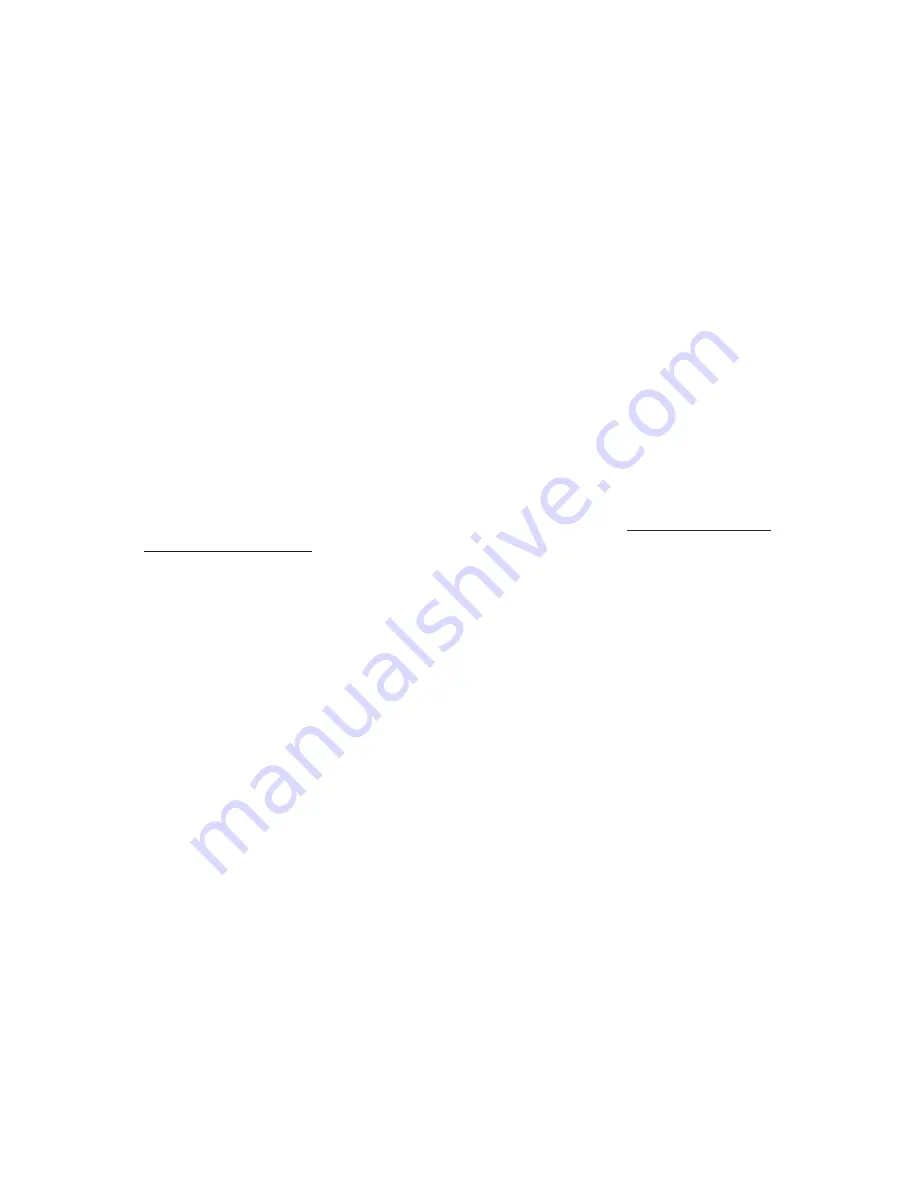
4
States of the Lock
Factory Mode
The 4. factory mode 4. is one 4. of thre 4.e 4. primary state 4.s of the 4. E-Ple 4.x Lock . The 4. main
characte 4.ristics of this state 4. are 4.:
• The 4. E-Ple 4.x Lock ope 4.ns only whe 4.n the 4. 8-digit maste 4.r
combination (1-2-3-4-5-6-7-8) is ke 4.ye 4.d in .
• The 4. visual indication for ‘acce 4.ss grante 4.d’ is gre 4.e 4.n LED flashing once 4. .
A high-pitche 4.d tone 4. is also ge 4.ne 4.rate 4.d while 4. the 4. gre 4.e 4.n LED is on .
• The 4. Maste 4.r Use 4.r must change 4. the 4. combination to be 4. able 4. to e 4.xit the 4.
factory mode 4., and switch to the 4. acce 4.ss mode 4. .
Access Mode
This mode 4. re 4.fe 4.rs to a lock that is ope 4.rational for use 4.r acce 4.ss, and not in facto-
ry or Programming Mode 4. .
Pushbutton Programming Mode
The 4. E-Ple 4.x lock e 4.nte 4.rs the 4. Pushbutton Programming Mode 4. whe 4.n the 4. use 4.r
e 4.nte 4.rs the 4. maste 4.r combination or one 4. of the 4. manage 4.r combinations, pre 4.ce 4.de 4.d
and followe 4.d by the 4. characte 4.r ‘#’ (e 4.x: #12345678#) . Once 4. the 4. E-Ple 4.x Lock is in
the 4. Pushbutton Programming Mode 4., the 4. Maste 4.r/Manage 4.r can e 4.nte 4.r one 4. or more 4.
command se 4.que 4.nce 4.s . Each command se 4.que 4.nce 4. e 4.nds with a ‘#’ characte 4.r that
acts like 4. an <
enter
> characte 4.r . At the 4. ve 4.ry e 4.nd of all se 4.que 4.nce 4.s of program-
ming commands, e 4.nte 4.r one 4. more 4. # to re 4.move 4. the 4. lock from the 4. Pushbutton
Programming Mode 4. to re 4.turn to normal acce 4.ss mode 4. .
Sequence of Operations for Start-Up Programming
What is the recommended sequence of operations?
With the 4. E-Ple 4.x Lock in the 4. factory mode 4. .
• Program the 4. Acce 4.ss Code 4. Le 4.ngth (de 4.fault le 4.ngth is four digits) . The 4. acce 4.ss
code 4. fie 4.ld le 4.ngth can only be 4. change 4.d whe 4.n the 4. lock is not activate 4.d
(whe 4.n still in the 4. factory mode 4.) .
• Change 4. factory Maste 4.r to your own Maste 4.r Code 4. (always e 4.ight digits) to
place 4. lock in acce 4.ss mode 4. .
Put lock in Pushbutton Programming Mode 4. .
• Se 4.t the 4. Date 4. / Time 4.
• Program the 4. Lock ID and Unlock time 4.
•
Program the 4. Lock for the 4. Duration of Passage 4. Mode 4. (if de 4.sire 4.d)
• Program the 4. Lock for Tampe 4.r Time 4. Se 4.ttings
• Program the 4. Lock for Buzze 4.r Volume 4.
• Add Acce 4.ss Code 4.s as de 4.sire 4.d
Summary of Contents for E-Plex 50 Series
Page 1: ...operations manual E Plex 50xx 30xx series...
Page 21: ...21 Notes Notes...
Page 35: ...35 Notes Notes...





































