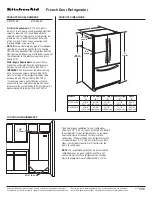User information
Angled mincer WW 130/160
WWD130
10.06.2022
Speicherdatum 10.06.2022 11:53:00
Seite 16
4.5
Controls and their functions
For description of parts, see Fig. 1 und Fig. 3.
4.5.1 Display and controls in the control panel
1
2
3
4
Fig. 3 Control panel
1
2
3
4
Working worm on, speed I
Working worm on, speed II
Working worm off
Display, worm speed
4.5.2 Switching on the working worm
Two worm speeds are available. They can be switched on with the
buttons 1 (Fig. 3, Pos. 1) or II (Fig. 3, Pos. 2) as desired. The feed
worm is always switched on with the working worm. The working
worm is switched off with the 0 button (Fig. 3, Pos. 3). For reasons
of safety, the meat mincer can only be switched on when the
protective grating and the discharge guard are closed.
4.5.3 Sorting device (optional)
The sorting device can only be used for fresh meat. It can be used
to sort out and separate tendons, cartilidge and hard pieces in the
meat. When working with the sorting device, the hard pieces exit
through the chute on the side of the housing (see Fig. 4).
A special worm housing is necessary for the sorting device.
Rebuilding is possible, but the worm housing must be replaced.