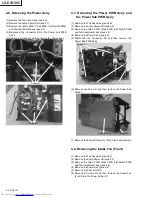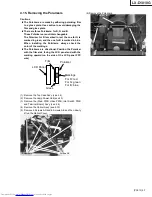LX-D1010G
5-2 (PA012)
⑧
Click on Properties in the File menu to open the
Properties dialogue box, then click on Settings and set
Emulation to VT-100.
⑨
Click on ASCII set up to set ASCII, then click on the OK
button.
Item
Setting
ASCII Sending
Send line ends with line feeds
Echo typed characters locally
Line delay: 1000ms
Character delay: 10ms
ASCII Receiving
Append line feeds to incoming line ends
(3) Exiting
Click on the Close button in the upper right corner of the
Hyper Terminal window to close Hyper Terminal.
Setting emulation
Click on the Close button
Summary of Contents for LX-D1010G - Lcd Projector
Page 32: ...LX D1010G 4 10 PA012 Memo ...
Page 36: ...LX D1010G 6 2 PA012 Memo ...
Page 67: ... PA012 15 1 LX D1010G 15 BLOCK DIAGRAMS ...
Page 68: ... PA012 15 2 LX D1010G ...
Page 69: ...LX D1010G PA012 15 3 ...
Page 70: ...LX D1010G PA012 16 1 ...
Page 77: ...LX D1010G PA012 Parts 7 Memo ...
Page 81: ...しろページ ...